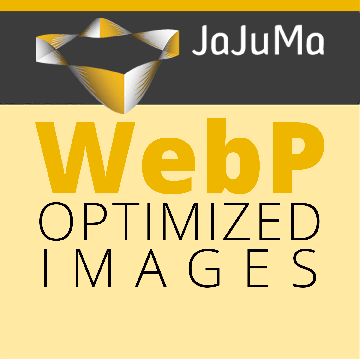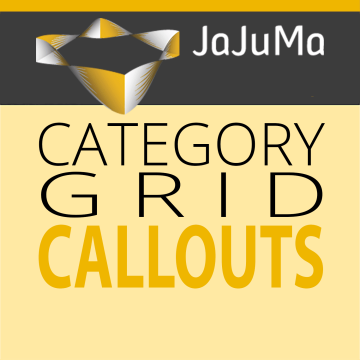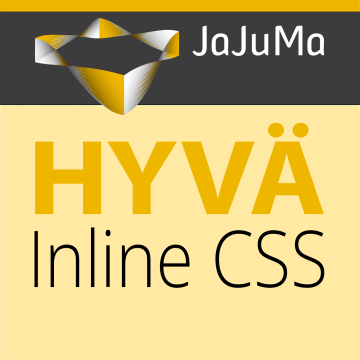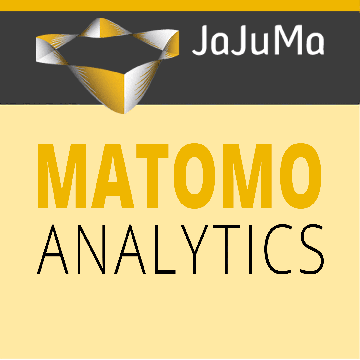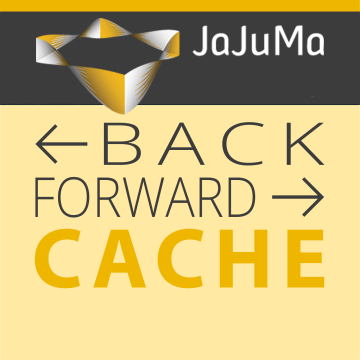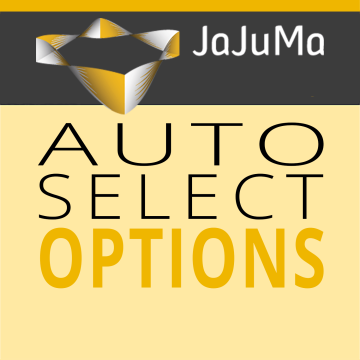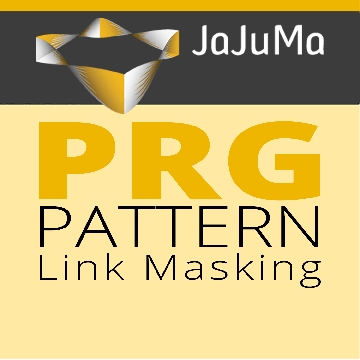Hyvä FAQ Widget für Magento 2
Hyvä FAQ Widget für Hyvä Theme
Mit unserer Hyvä FAQ-Extension können Sie FAQs zu jedem CMS, Page Builder oder WYSIWYG-Inhalt hinzufügen.
Einfach zu bedienen, aber auch flexibel und SEO-freundlich.
Hinzufügen und Verwalten von FAQs
In Ihrem Hyvä Theme Magento Shop:
- Unbegrenzte Fragegruppen & Fragen
- Verschiedene Anzeigekonfigurationen
- Konfigurierbare Öffnen/Schließen Icons
- Animiertes Öffnen/Schließen
- SEO Optimiert:
JSON-LD strukturierte Daten für FAQs
Lizenz:
- Einmalige Zahlung - Kein Abo
- Lebenslanger Zugriff auf Quellcode
- 1 Jahr kostenfreier Support
- 1 Jahr kostenfreie Updates
Geprüft und verifiziert von Magento Marketplace
Hyvä Theme
Kompatibel
Unverschlüsselt. 100% Open Source & anpassbar
Coding Standards. Sauberer & lesbarer Code
Unzählige zufriedene Kunden: Seien Sie der Nächste!
Made With Love
Unsere Extensions sind gebaut mit Liebe und Leidenschaft für neue Dinge, Perfektion und Performance.
Praxis Erprobt
Unsere Extensions sind in unseren eigenen Kundenprojekten praxiserprobt.
- Hyvä FAQ Konfiguration
- Hyvä FAQ Beispiel
Configurations & Screenshots
Lösung
Hyvä FAQ Widget für Ihren Magento 2 Shop mit Hyvä Theme
Einfaches Hinzufügen von FAQs zu jedem CMS, Page Builder oder WYSIWYG-Inhalt.
DAS PROBLEM
HINZUFÜGEN VON FAQ
ABSCHNITTEN
Und natürlich sind FAQs auch hervorragend geeignet, um Supportanfragen und -bemühungen von vornherein zu vermeiden.
Das Hinzufügen und Verwalten von FAQs im Web und in Magento kann jedoch eine mühsame Aufgabe sein, die HTML-, CSS- und JS-Kenntnisse erfordert, um ein schön strukturiertes Layout und eine gute Benutzerfreundlichkeit zu erreichen.
DIE LÖSUNG
HYVÄ FAQ WIDGET
FÜR HYVÄ THEMES
Die Hyvä FAQ Widget Extension für Magento 2 by JaJuMa ermöglicht es Ihnen jetzt, so viele FAQ-Abschnitte auf Ihrer Magento 2-Seite hinzuzufügen, wie Sie benötigen. In jedem beliebigen CMS, Page Builder oder WYSIWYG-Inhalt. Auf CMS-Seiten, in CMS-Blöcken, aber auch in Produktbeschreibungen oder benutzerdefinierten Layouts usw..
Mit unserem Hyvä-FAQ-Widget ist das Hinzufügen von FAQ-Blöcken so einfach, wie es nur sein kann. Sie müssen sich nicht mit HTML und CSS herumschlagen, sondern fügen einfach das Widget hinzu und bearbeiten Ihre Fragen und Antworten.
Mit dem Widget können Sie Ihre FAQs ganz einfach in unbegrenzte Fragengruppen einteilen und beliebig viele Fragen und Antworten in jede Ihrer Fragengruppen einfügen.
DETAILS
Hyvä FAQ Widget by JaJuMa Im Detail.
Der einfachste Weg, Ihrem Magento-Shop FAQ-Abschnitte hinzuzufügen.

Es gibt viele Anwendungsfälle für FAQs in einem E-Commerce-Shop.
Allgemeine FAQs, die Fragen über Sie, Ihr Unternehmen und Ihre Dienstleistungen beantworten. FAQ-Seiten, die in der Fußzeile verlinkt sind, um die Bedenken und Fragen der Kunden zum Versand- und Zahlungsprozess Ihres Shops zu klären. Mit unserem Hyvä-FAQ-Widget können Sie jetzt überall auf Ihrer Website Abschnitte und Blöcke mit FAQs platzieren. Und natürlich kann das Widget an so vielen Stellen wie nötig zu einer Website hinzugefügt werden.
Unsere Extension ermöglicht Ihnen die einfache Verwaltung von Fragen und Antworten, ohne dass Sie HTML, CSS oder JS programmieren müssen!
Erstellen von Fragengruppen zur Organisation von Fragen in einem übersichtlichen Layout, Hinzufügen neuer Fragen in einer Fragengruppe mit nur einem Klick.
Natürlich mit einer Animation zum Öffnen/Schließen, Performance optimiert erst nach User Interaktion ausgeführt, automatisch generierten strukturierten FAQ-Daten für SEO sowie mehrere Anzeigeoptionen.

Machen Sie Ihren Kunden das Leben leichter
indem Sie ihnen die Antworten auf ihre typischen Fragen genau dort geben, wo sie gebraucht werden...
Und machen Sie sich das Leben leichter
indem Sie Ihren Kunden die Antworten auf ihre Fragen geben, bevor sie eine Support-Anfrage stellen!
Hyvä FAQ Widget - Demo & Screenshots
Sehen Sie sich die Screenshots des Hyvä FAQ Widget von unserer FAQ Widget Demo an oder sehen Sie es in Aktion im FAQ-Bereich unten auf dieser Seite.
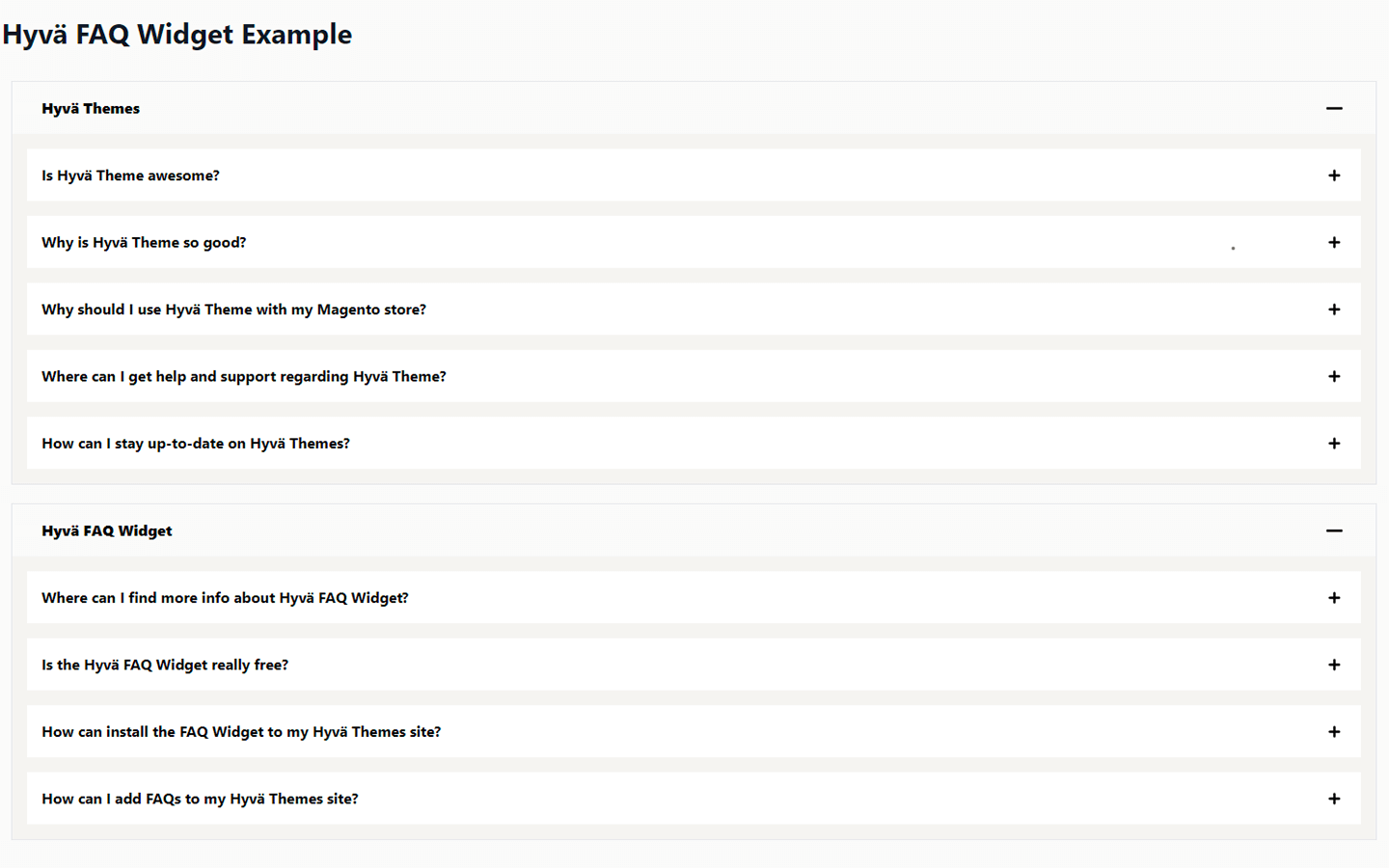
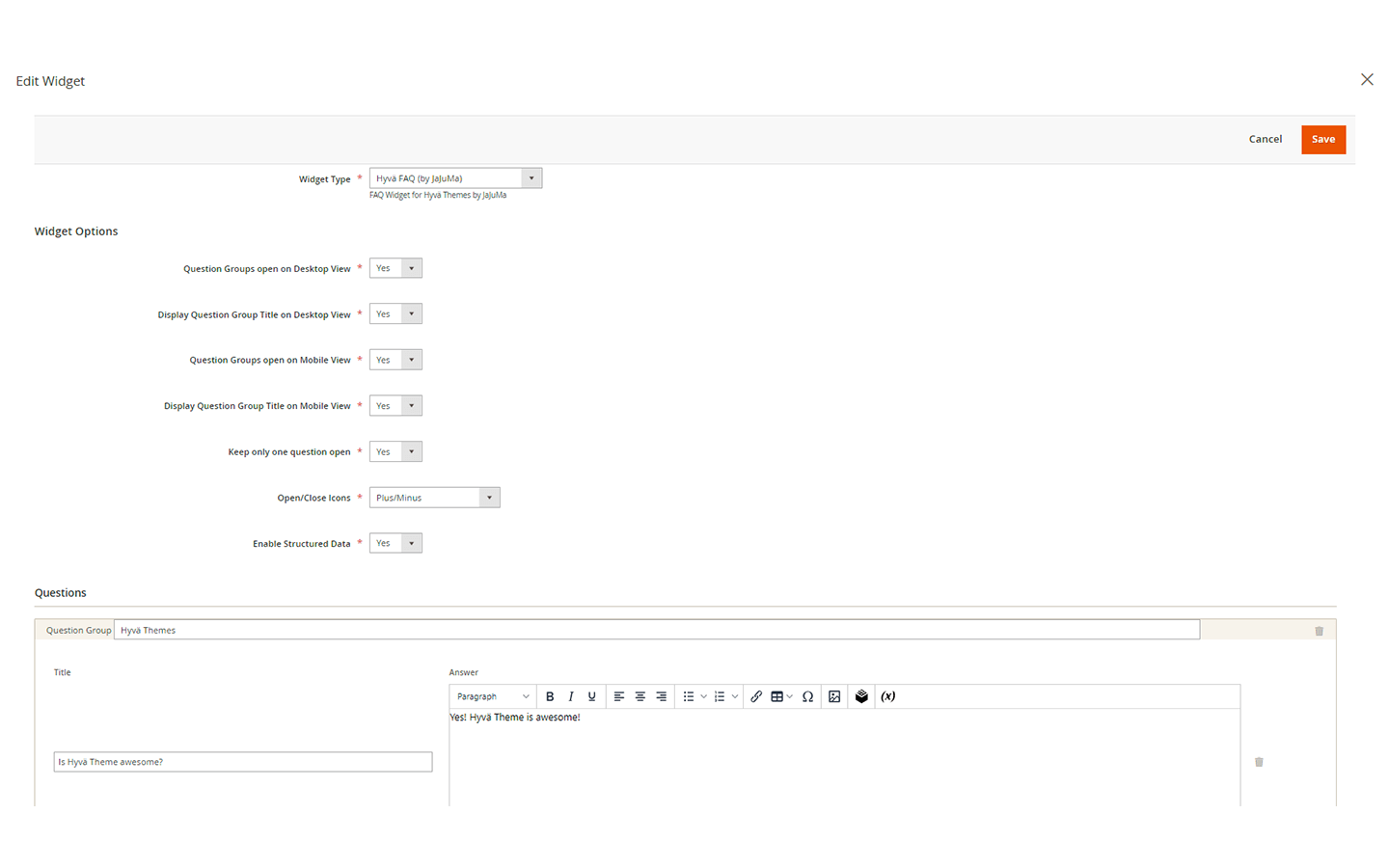
Schreiben Sie Ihre Bewertung
Frequently Asked Questions
Changelog
Version: 1.0.0
- Initial Release
Version: 1.0.1
- Fix Style
Version: 1.0.3
- M2.4.4 Compatibility
Version: 1.1.0
- Option to show/hide Question Group Title
- Option to keep only one question open
- Choose icons for open/close questions
- Option to add JSON-LD structured data for FAQs
Version: 1.1.2
- Fixed: Decoding issue with some images
- Improvements: Coding Standard Updates
Version: 1.1.3
- Fixed: "Unable to unserialize value" error with some special characters
Version: 1.1.4
- Improvement: Load FAQ Widget only after user interaction
- Fixed: Issues with some special characters on save / in rich snippet data
Version: 1.1.5
- Fixed: Compile issue with php7.4
Mehr Extensions
Vielleicht auch interessant für Sie?
Weitere wertvolle Extensions und Add-Ons für Ihren Magento-Shop