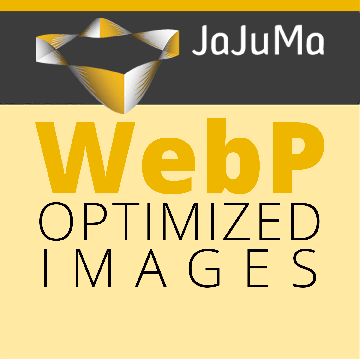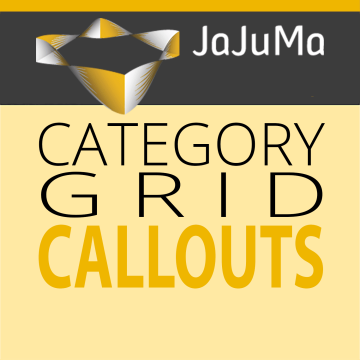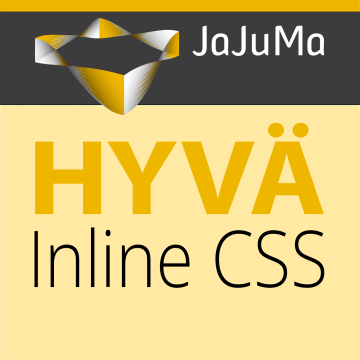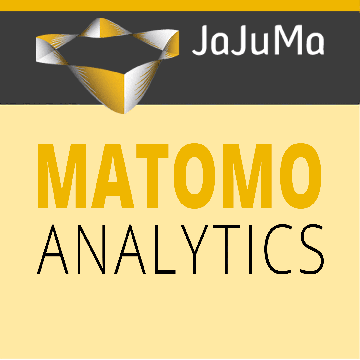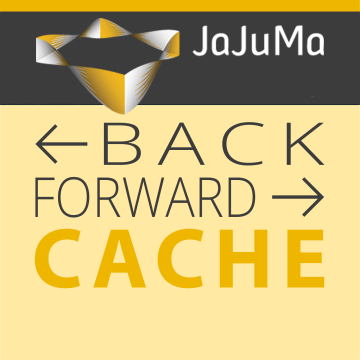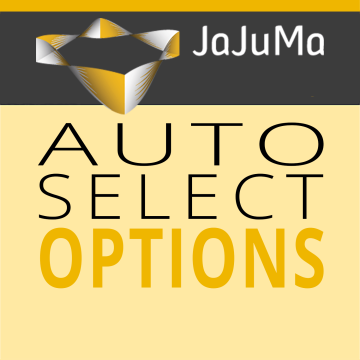Wie gefällt Ihnen die Extension?
Hyvä PWA für Magento 2
Endlich, Magento als WIRKLICH schnelle Progressive Web App (PWA)
Hyvä Theme ODER PWA ist keine Frage mehr.
Bestehen Sie den Lighthouse PWA Check mit Ihrer Magento 2 Seite mit Hyvä Theme (& Luma) Frontend.
Magento 2 als PWA statt teurer nativen mobilen App:
- Hyvä Theme (& Luma) Als PWA
- Ihr Magento 2 Shop
Im Google Play Store - Erlauben Sie Kunden die Installation von Magento
wie eine mobile App
Lizenz:
- Einmalige Zahlung - Kein Abo
- Lebenslanger Zugriff auf Quellcode
- 1 Jahr kostenfreier Support
- 1 Jahr kostenfreie Updates
Geprüft und verifiziert von Magento Marketplace
1st Extension Provider
Mit Hyvä Support
Awesome seit 2021!
Unverschlüsselt. 100% Open Source & anpassbar
Coding Standards. Sauberer & lesbarer Code
Unzählige zufriedene Kunden: Seien Sie der Nächste!
Made With Love
Unsere Extensions sind gebaut mit Liebe und Leidenschaft für neue Dinge, Perfektion und Performance.
Praxis Erprobt
Unsere Extensions sind in unseren eigenen Kundenprojekten praxiserprobt.
Kunden Feedback
Wir haben eine wirklich knifflige Anpassung einer Erweiterung in Auftrag gegeben, die andere Agenturen nicht bewältigen konnten...und die Jungs von JaJuMa haben einen fantastischen Job gemacht! Wir freuen uns, weiterhin mit JaJuMa zusammenzuarbeiten.
Wir sind sehr zufrieden mit diesem Modul. Es verkleinert die Größe unserer Bilder und somit ist das Laden unserer Seiten viel schneller geworden. Wir empfehlen dieses Modul für jeden!!!
- Lighthouse PWA Check
- Hyvä PWA in Google Play Store
- Hyvä PWA App Screen 1
- Hyvä PWA App Screen 2
Configurations & Screenshots
Lösung
Hyvä PWA Für Ihren Magento 2 Shop
Endlich, Magento als WIRKLICH schnelle Progressive Web App (PWA)
& Fügen Sie Ihren Magento 2 Store zum Google Play Store hinzu
DAS PROBLEM
HYVÄ THEME
ODER PWA?
Seit geraumer Zeit wurden Progressive Web Apps als DAS zukünftige Magento-Frontend gepredigt
Sie versprechen schnelle Seitenladezeiten und ein besseres Benutzererlebnis als herkömmliche,
integrierte/monolithische Magento-Frontends.
Doch die Realität zeigte, dass diese Behauptungen und Versprechen falsch waren. Diese als PWAs und die Zukunft von Magento angepriesenen Frontends konnten mit der versprochenen Seitengeschwindigkeit nicht mithalten und brachten zusätzlich neue Probleme - und hohe Kosten - mit sich, da sie zu kompliziert in der Implementierung und Wartung waren.
Aber jetzt ist Hyvä Theme aufgetaucht und zeigt, dass ein integriertes/monolithisches Frontend in der Tat rasend schnelle Seitenladezeiten und ein hervorragendes Nutzererlebnis bieten kann. Und all das zu einem viel niedrigeren Preis für Implementierung und Wartung im Vergleich zu PWAs.
Problem gelöst, oder?
Technisch gesehen, ja. Aber es gibt immer noch all diese Anzeigen und Marketing-Kampagnen, die versuchen,
Ihnen zu sagen, dass Sie eine PWA brauchen, weil Ihr Geschäft sonst nicht für die Zukunft des eCommerce bereit ist.
Also wollen Sie immer noch eine PWA, weil sie sagen, es ist, was Sie für Ihre Magento-Shop brauchen?
Oder Sie kümmern sich nicht um PWA Marketing blah blah, sondern wollen einfach Ihre Magento 2 Shop in Google Play Store?
Lesen Sie weiter... wir haben etwas für Sie, es ist sogar kostenlos...
DIE LÖSUNG
HYVÄ THEME
ALS PWA!
Hyvä-Theme ODER PWA? Jetzt können Sie beides haben, Hyvä Theme ALS PWA!
Jetzt müssen Sie sich nicht mehr zwischen Hyvä Theme und PWA entscheiden.
Mit unserer kostenlosen Hyvä PWA Extension können Sie alle
Vorteile des Hyvä Theme
für Ihren Magento 2-Shop nutzen und gleichzeitig den PWA-Check von Google Lighthouse bestehen.
Endlich ein wirklich schnelles PWA-Frontend für Magento 2, das einfach zu implementieren ist!
Zusätzlich können Sie mit unserer kostenlosen Hyvä PWA Extensions
Ihren Magento 2-Shop zum Google Play Store hinzufügen!
Installieren und konfigurieren Sie einfach unser Modul, stellen Sie Ihren Magento 2 Shop im Google Play Store ein und
lassen Sie Ihre Kunden Ihren Shop wie eine mobile App installieren und genießen!
Highlights
Hyvä PWA Für Magento 2 by JaJuMa-Develop
Hyvä Theme Als PWA =
Hyvä Theme Performance, Usability & Vorteile + Magento 2 ready für den Google Play Store
Hyvä Theme
Als PWA
Magento 2 Shop als App
im Google Play Store
Magento 2 Als Mobile App
installierbar
Details
Hyvä PWA für Magento 2
by JaJuMa Im Detail.
Bestehen Sie mit Ihrem Magento 2 Shop den Google Lighthouse PWA Check
Machen Sie Ihren Magento-Shop fit für den Google Play Store
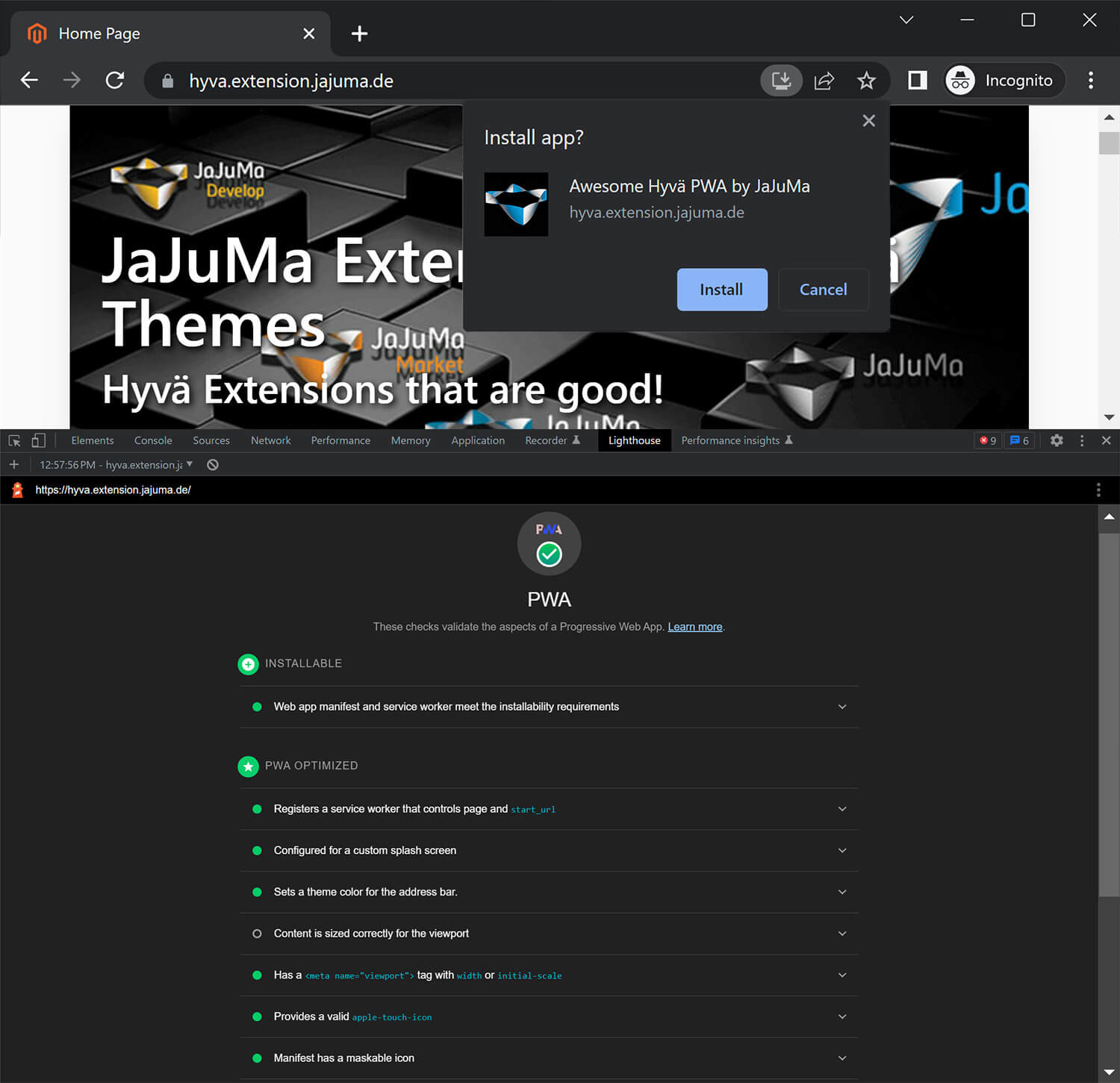
Mit unserer Hyvä PWA-Extension für Magento 2 können Sie ganz einfach die Metadaten konfigurieren, die Ihr Magento 2-Shop benötigt, um den Google Lighthouse PWA Check zu bestehen.
- Name, Kurz-Name & Beschreibung
- URL
- Theme- & Hintergrund-Farben
- Anzeige-Art
- Zulässige Displayausrichtung sowie
- App Icon & -größen
Zusätzlich können Sie mit der Erweiterung einen einfachen Service Worker zu Ihrem Magento-Shop hinzufügen.
Mit den konfigurierten Metadaten, die zusammen mit dem Service Worker als manifest.json zu Ihrer Website hinzugefügt werden,
ist Ihre Website bereit, den Lighthouse PWA Check zu bestehen und ist für die Einreichung im Google Play Store als App
geeignet, die von Ihren Kunden auf ihren Android-Geräten installiert werden kann.
Sehen Sie Hyvä Theme als PWA in Aktion in den Screenshots oben.
Oder probieren Sie es jetzt aus!
Installieren Sie das Hyvä Theme PWA auf Ihrem Android-Gerät aus dem Google Play Store
Schreiben Sie Ihre Bewertung
Frequently Asked Questions
Changelog
Version: 1.0.0
- Initial Release
Version: 1.0.1
- Improvement: Update Service Worker without cache:flush
Version: 1.0.2
- Update system.xml
Version: 1.0.3
- Fixed: Minor Bug
Version: 1.0.4
- Fixed: Issue with M2.4.6 + Varnish
Mehr Extensions
Vielleicht auch interessant für Sie?
Weitere wertvolle Extensions und Add-Ons für Ihren Magento-Shop