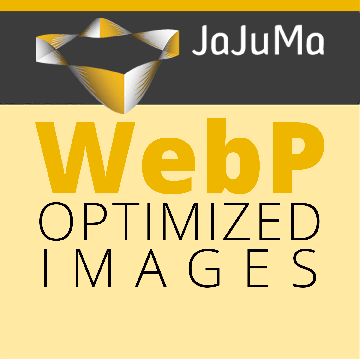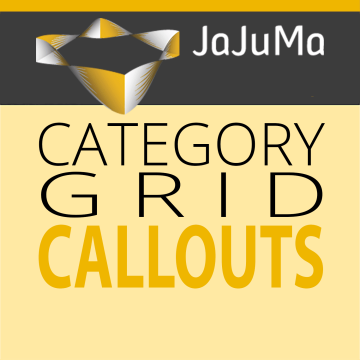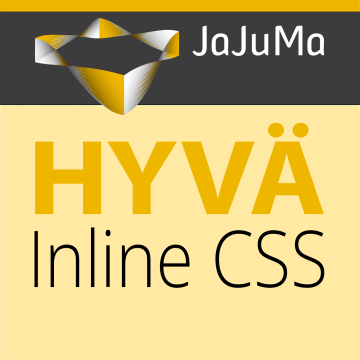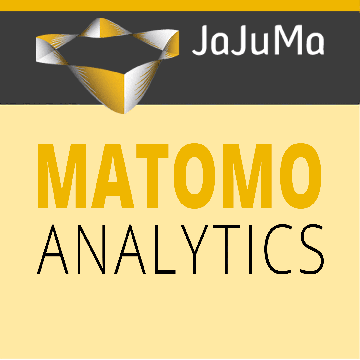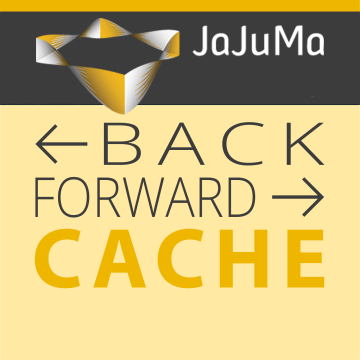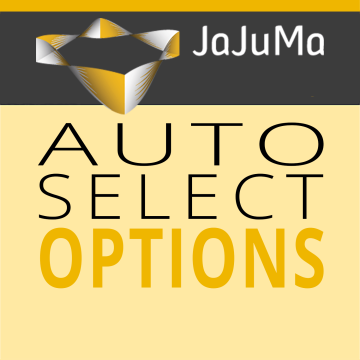Wie gefällt Ihnen die Extension?
Clear Cache Power Toyfür Magento 2
Clear Cache In Magento War Nie Einfacher
Clear Cache Power Toy Extension für Magento 2 by JaJuMa ist ein Quick Action Power Toy das ein schnelles und einfaches leeren des Magento Cache ermöglicht, mit Pacman Power.
Features
Diese Quick Action Power Toy Extension bietet:
- Clear Cache Mit Einem Einfachen Klick Per
Power Toys Panel / Favorite Quick Actions - Clear Cache Per Frontend & Backend
- Cache Status Indikator
- Roter Punkt:
Cache(s) Sind Deaktiviert/Invalidiert - Grüner Punkt:
Cache(s) Sind Aktiviert & Up-To-Date
- Roter Punkt:
Lizenz:
- Einmalige Zahlung - Kein Abo
- Lebenslanger Zugriff auf Quellcode
- 1 Jahr kostenfreier Support
- 1 Jahr kostenfreie Updates
Geprüft und verifiziert von Magento Marketplace
1st Extension Provider
Mit Hyvä Support
Awesome seit 2021!
Unverschlüsselt. 100% Open Source & anpassbar
Coding Standards. Sauberer & lesbarer Code
Unzählige zufriedene Kunden: Seien Sie der Nächste!
Made With Love
Unsere Extensions sind gebaut mit Liebe und Leidenschaft für neue Dinge, Perfektion und Performance.
Praxis Erprobt
Unsere Extensions sind in unseren eigenen Kundenprojekten praxiserprobt.
Kunden Feedback
Wir haben eine wirklich knifflige Anpassung einer Erweiterung in Auftrag gegeben, die andere Agenturen nicht bewältigen konnten...und die Jungs von JaJuMa haben einen fantastischen Job gemacht! Wir freuen uns, weiterhin mit JaJuMa zusammenzuarbeiten.
Wir sind sehr zufrieden mit diesem Modul. Es verkleinert die Größe unserer Bilder und somit ist das Laden unserer Seiten viel schneller geworden. Wir empfehlen dieses Modul für jeden!!!
Details
Dark Mode

Light Mode

Wie Die Clear Cache Power Toy Extension Magento Admins Hilft
Wie oft haben Sie sich als Magento-Administrator schon durchgeklickt:
System -> Tools -> Cache Management
nur um den Cache-Status zu überprüfen oder einen weiteren Button anzuklicken, um die Caches zu löschen?
So lästig, oder? Aber nicht mehr!
Jetzt können Sie von überall auf Ihrer Seite den Cache checken und leeren.
Egal ob Frontend oder Backend, das Flushen des Magento-Caches ist jetzt so einfach wie nie zuvor!
Dieses Modul Benötigt
- Power Toys für Magento 2 v1.0.0+
- Magento v2.4.5+ OR Mage-OS v1.0.0+
- Magewire v1.10+
- Magewire-requirejs v1.1+
Installation
Legen Sie das Modul in den Warenkorb und holen Sie sich das Paket kostenlos von dieser Seite zur manuellen Installation
oder installieren Sie per Composer wie jede andere Magento-Erweiterung von Github:
composer require jajuma/pot-clear-cache
Clear Cache Power Toy Für Magento Nutzen
Nach Installation des Moduls:
- Gehen Sie zu JaJuMa -> Power Toys -> Configuration und
- Aktivieren & Konfigurieren Sie das Clear Cache Power Toy
- Nach der Aktivierung, gehen Sie zumfloating Button auf der linken/rechten Seite Ihres Screen in Ihrem Backend & Frontend (wenn als Admin eingeloggt)
- Wenn Sie auf diesen Button klicken, wird das Power Toys Panel geöffnet und das Clear Cache Toy angezeigt.
Ein Klick auf das „Clear Cache“ Power Toy leert den Magento-Cache.
Schreiben Sie Ihre Bewertung
Frequently Asked Questions
Changelog
Version: 1.0.0
- Initial Release
Version: 1.0.1
- Added: Support For Favorite Quick Action
Version: 1.0.2
- Added: Compatibility With Content Security Policy
Mehr Extensions
Vielleicht auch interessant für Sie?
Weitere wertvolle Extensions und Add-Ons für Ihren Magento-Shop