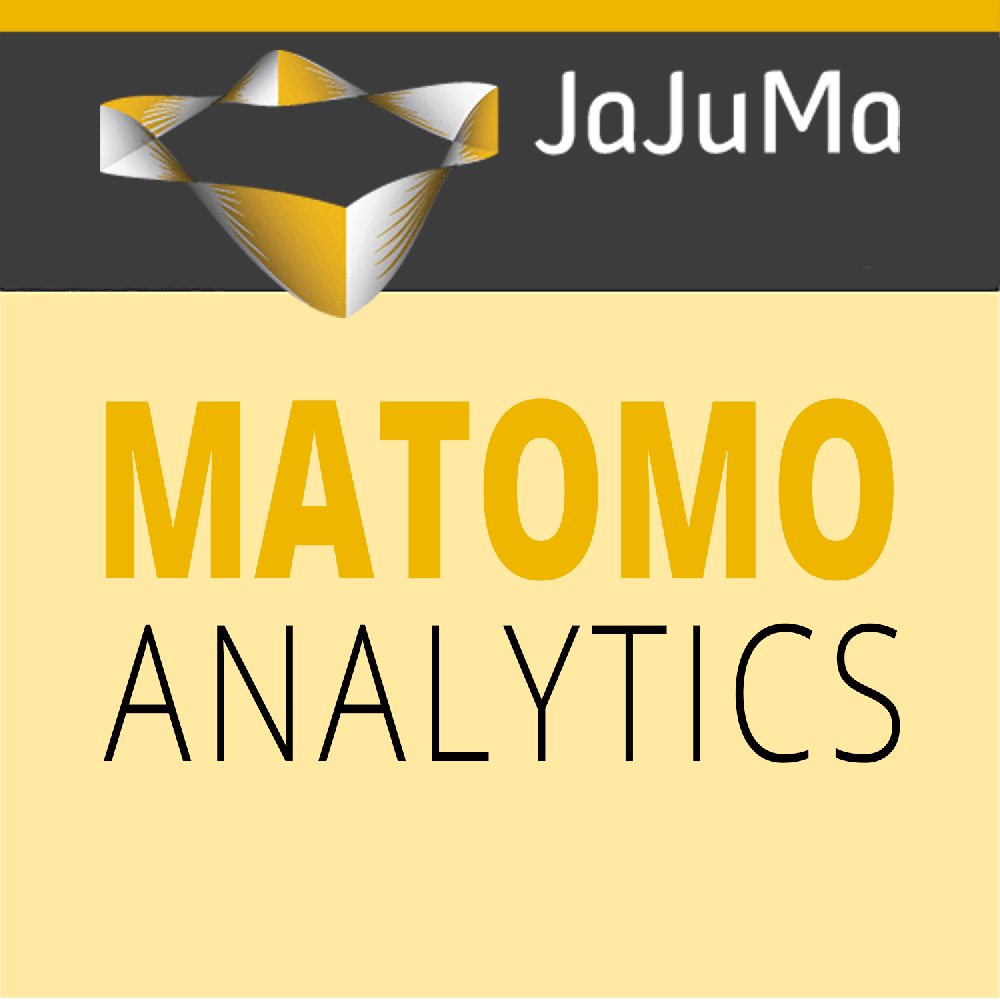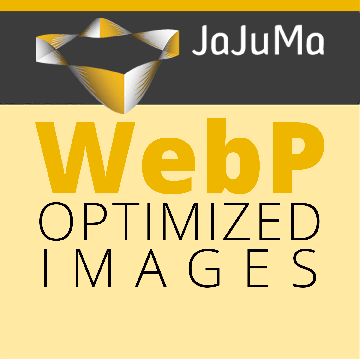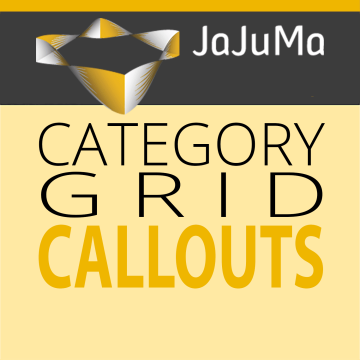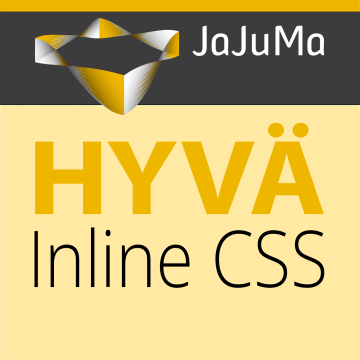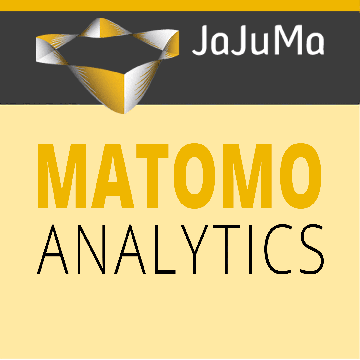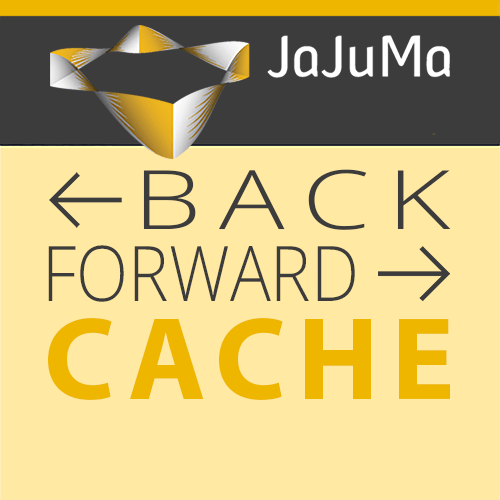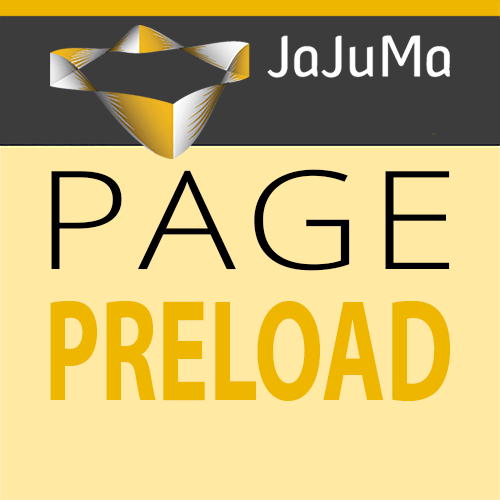Matomo Analytics for Magento 2
Matomo Analytics: #1 Open-Source Web Analytics For Magento
With our Matomo Analytics extension you found the most powerful & complete tracking solution available for Magento 2. Powered by the #1 Google Analytics alternative: Matomo.
The Most Complete & Accurate Analytics
You Can Get For Your Magento Store:
- GDPR Compliant & Privacy Friendly
- No Impact On Performance/CWV
- Server-Side E-Commerce Tracking via PHP
- Stealth Mode For Avoiding AdBlockers
- Tracking BFCache Restores As Page Views
- Matomo Tag Manager Support
License:
- One-Time Payment
- Lifetime Access To Source Code
- 1 Year Free Support
- 1 Year Free Updates
Approved & Verified by Magento Marketplace
Hyvä Theme
Compatible
Unencrypted. 100% Open Source & Customizable
Coding Standards Applied. Clean & Readable Code
Countless Satisfied Customers: Be The Next One!
Made With Love
Our extensions are made with love & passion for building new things, perfection & performance in mind.
Field Tested
Our extensions are field-proven in our own client projects.
- Extension Configuration
- Matomo Configuration
- Dashboard Configuration
- Privacy Configuration
- Advanced Configuration
- E-Commerce Configuration
- Tag Manager Configuration
- Dashboard View
Configurations & Screenshots
Solution
Use The #1 Google Analytics Alternative Matomo For Your Magento 2 Store
The Most Accurate & Complete Tracking Integration For Magento 2
Without Any Impact On Your Google Page Speed & Core Web Vitals (CWV)
Respect Your Customers Privacy & Comply With GDPR With Matomo Analytics
Keep All Your Data Under Your Control!
THE PROBLEM
WEB ANALYTICS
ACCURATE &
GDPR COMPLIANT
Understanding and analyzing the visitors is important for the success of every online store. Out-of-the-box Magento 2 provides integration for Google Analytics to solve this problem. Which is nice, but provides only a very incomplete view due to not tracking a significant amount of visitors on your site.
Three reasons why your Google Analytics data is incomplete:
- Google Analytics uses data sampling, showing you reports based on only a subset of visitors tracked.
- More than 30% of internet users are using Adblockers that usually also block tracking software such as Google Analytics.
- Restores from Back/Forward Cache (bfcache) are not tracked by Google Analytics as Page Views
Do you really want to do your planning based in inaccurate reports that are based on only a fraction of data, missing a major share of customers in your Magento 2 store?
And Google Analytics comes with another problem:
When using Google Analytics, you share your customer data with Google which requires the consent of your customers if you want to respect their privacy and comply with GDPR regulations.
How to handle this problem?
On the one side, every merchant needs insights into his customers' behavior for effective marketing that only a powerful web analytics platform can provide. On the other side, merchants need to comply with GDPR and build trust by respecting the customer's privacy.
How to get complete & accurate visitor tracking and analytics, get all the information needed to understand your customers while keeping full control over your data?
Last but not least, Google Analytics and Google Tag Manager are well-known as performance killers that can destroy performance and CWV KPIs even on otherwise super-fast websites and Magento stores.
Here comes the good news: There is an alternative to Google Analytics that is not only free but even better in several ways.
Read on to learn more about:
Matomo Analytics and how to use it with Magento 2.
THE SOLUTION
MATOMO ANALYTICS
#1 OPEN-SOURCE
WEB ANALYTICS
JaJuMa Matomo Analytics enables you to use Matomo, the #1 open-source web analytics platform, with your Magento 2 store.
All the features you need for getting comprehensive insights and a full picture of your customers on your site.
And more, with our Matomo Analytics extension you get the most powerful & complete tracking solution available for Magento 2. With tracking as complete and accurate as it can get, unmatched by any other analytics solution available - and all that without any impact on your Google Page Speed & Core Web Vitals (CWV).
The extension allows you to control your customer's privacy, configure the tracking behavior and enable the powerful E-Commerce tracking and more features with simple configurations in your backend. Enjoy the most powerful analytics integration for Magento:
- Page view tracking via JS with an optional "Stealth Mode" for avoiding Adblockers and the ability to track even restores from Back/Forward Cache (bfcache)
- E-Commerce tracking via JS or php/server-side tracking for 100% accurate conversion tracking, in real-time or via queue, for all or only paid orders
- Matomo Tag Manager Support
- Matomo Dashboard integrated into your Magento backend for your convenience
- Tracking with no impact on your Page Speed / CWV KPIs
Stop putting your reputation at risk and join more than 1 million other websites already using Matomo.
Get started with
Matomo is and will always be free and gives you the choice:
Use it as a Cloud service or on-premise/self-hosted on your own server.
Why wait and miss this chance to improve your business?
Highlights
Matomo Analytics by JaJuMa-Develop Use the
Most Powerful Web Analytics Integration
with your Magento 2 store
Understand Your Customer - Respect Privacy - Build Trust
Most Complete & Accurate
Page View & Visitor
Tracking For Magento 2
Stealth Mode For
Avoiding AdBlockers
For Tracking 30%+ More Visitors
Tracking Back/Forward Cache
Restores As Page Views
For Tracking 10-20% More Page Views
Server-Side
E-Commerce Tracking
For 100% Accurate Conversion Tracking
Server-Side
Tracking in Real-Time
Or via Queue
Conversion Tracking
For All Orders
Or Only Paid Orders
Matomo
Tag Manager
Support
Matomo Dasboard
Integrated
In Magento Backend
Enhanced Security
Restrict Public Access
To Your Matomo Site
Tracking Behavior
Flexibly Configurable
From Magento Backend
No Impact On
Page Speed
And Core Web Vitals
Ensure & Respect Your Customers Privacy
Build Trust in Your Brand
GDPR Compliant
Web Analytics
And User Tracking
No Sampling
100% Accurate
Analytics Data
Optionally Duplicate
Tracking Data
Into Multiple Matomo Servers
Enhanced Insights &
Understanding
Your Customers & Visitors
Full Control
Over Your Data
Details
Matomo Analytics Extension for Magento 2 by JaJuMa In Detail. Use Matomo with your Magento 2 store now. Get actionable insights and deep understanding of your customers.
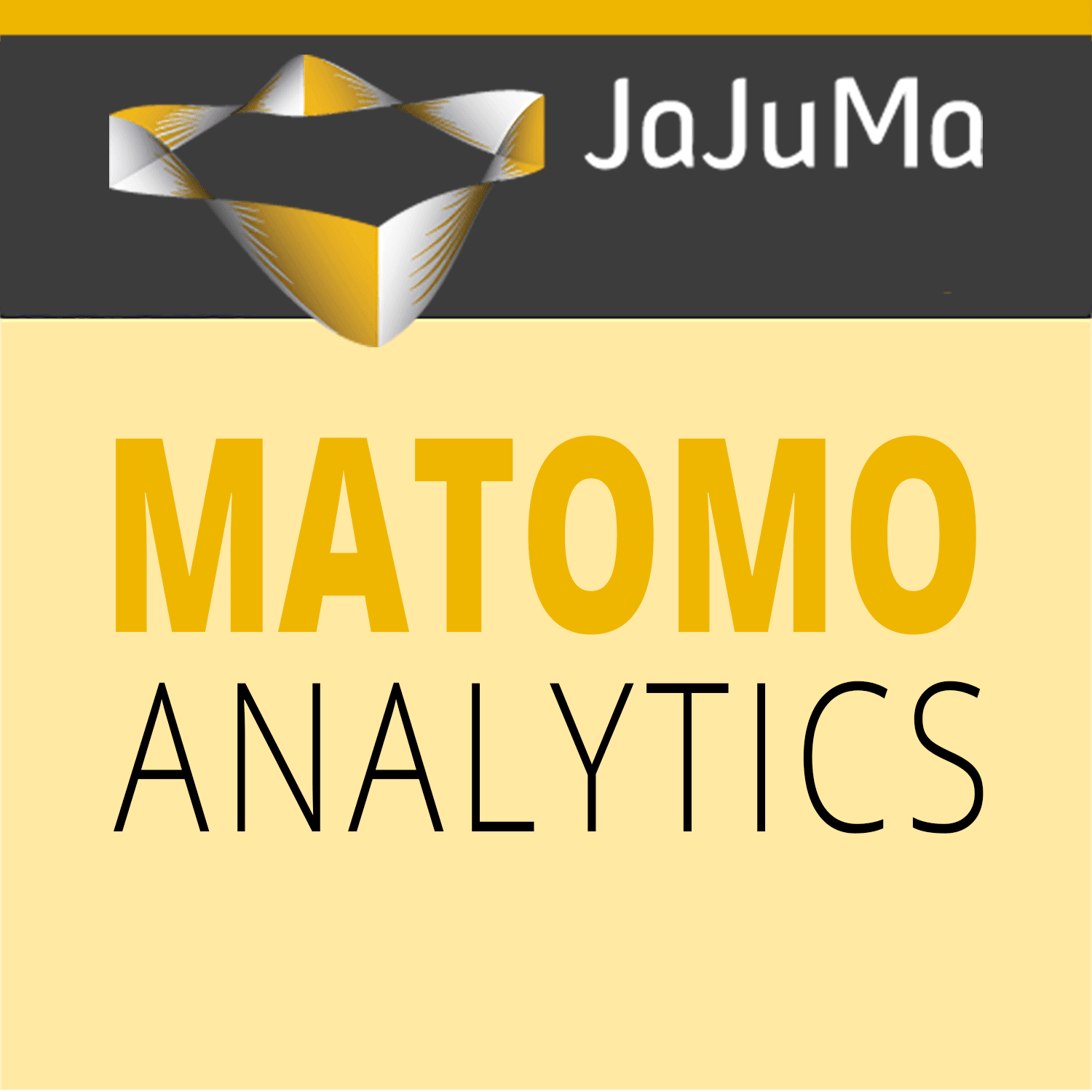
Every online store needs to understand the customer through web analytics
Matomo Analytics extension by JaJuMa enables you to use Matomo, the leading open-source web analytics system in your Magento 2 store. With Matomo you get all the insights you need is through a comprehensive range of reports and statistics with flexible options for filtering and analyzing your data. Benefit from 100% accurate data (no data sampling as e. g. with Google Analytics), 100% accurate conversion tracking via server-side tracking, the possibilities provided by Matomo Tag Manager and the flexibility of an open-source system that can be freely adjusted and customized to your needs.
Building trust and complying with legal regulations and privacy laws such as GDPR and CCPA are business-critical goals for every online store. By integrating and using Matomo Analytics with our extension instead of using Google Analytics you can achieve these goals. Do not lose customers anymore because of annoying consent screens and avoid getting fined for data/privacy breaches or non-compliance with respective laws and regulations.
Get started today, play it safe by keeping your data under your control and not sharing it with others while having a tool for high-quality actionable insights at hand.
Visitor & Page View Tracking With Matomo Analytics
Rock solid base for understanding your customers, with complete & accurate tracking as never before!
Matomo Analytics by JaJuMa is a highly flexible and advanced analytics and tracking implementation for Magento 2
The tracking behavior can be easily configured from backend. This including advanced features found with no other analytics solution that enables you to enjoy the most complete and accurate tracking data possible.
Stealth Mode: More than 30% of internet users use Adblockers and hence never show up in other analytics tool such as Google Analytics. With the Stealth Mode included in our extension you can finally find out how many visitors your Magento 2 store really has!
Tracking Back/Forward Cache (bfache) Restores: Restores from bfcache are not tracked by other analytics solutions and implementations. That means, with bfcache enabled, another ~10% of page views on desktop and ~20% page views on mobile are missing in your current analytics data. With our extension, you can now get the full picture about your visitors and what is going on on your site!
E-Commerce / Conversion Tracking - Server-Side via PHP
100% accurate conversion tracking - super flexible in real-time or via queue, for all or only paid orders!
Ever wondered why your analytics data does not match your data in Magento and misses conversions?
There are many reasons, customer does not see the success page, so the JS conversion tracking gets never executed, Adblockers etc.
Server-Side Conversion Tracking via PHP: With our extension you can now have 100% conversions tracked! This also applies to add to cart actions to give you a complete picture regarding e-commerce activities in your store.
Reliable & Flexible E-Commerce Tracking: 2 modes are supported by our server-side e-commerce/conversion tracker: Real-time or via queue to avoid any performance impacts. Additionally you can choose to track all or only paid orders.
Matomo Dashboard Integration
Check Your Analytics Without Logging In Into Another System!
Powerful analytics, but easy and convenient to use right at your hand in your Magento backend!
Dashboard Integration: Logging in to your Google Analytics account every time you want to check your visitor stats? Another browser tab open all the time just to get the info you frequently need?
Not needed anymore with our extension, now you can access your analytics data and visitor stats directly from your Magento backend.
Matomo Tag Manager Support
Of course, we also added support for Matomo Tag Manager, the powerful alternative to Google Tag Manager!
Just web analytics is not enough for your Marketing?
Need the flexibility to easily add other 3rd Party scripts etc. via a simple User Interface? Or simply want to say good-bye to Google for good?
Matomo Tag Manager: Make use of Matomo's powerful Tag Manager solution and easily add your containers to your Magento store with our extension - with no performance penalty for your site!
Privacy & Security
GDPR compliant web analytics and enhanced security for your Matomo site!
Trust in your brand is key for your success.
Respecting privacy, compliant and secure processing of customer data is key for trust in your brand.
GDPR Compliant Web Analytics: Matomo is build with privacy in mind and enables you to do GDPR compliant user tracking.
Enhanced Security: With the Stealth Mode provided by our extension your Matomo site does not need to be exposed to public internet anymore. Keep access to your Matomo site restricted to your intranet or interal IPs.
Analytics With No Impact On Your Page Speed & Core Web Vitals (CWV)
Performance Optimizations Out-Of-The-Box!
Google Analytics & Google Tag Manager - Every developers nightmare when it comes to performance optimization and Core Web Vitals!
Worries you don't have with our Matomo Analytics extension.
Defer execution until user interaction: For both, the JS tracker and Matomo Tag Manager, we added the option to execute them only after user interaction - Web analytics and tracking with no performance impact becoming real! But that's not all, we even contributed a Trigger for Matomo to allow deferring each tag in Matomo Tag Manager until user interaction.
Customer Reviews
Write Your Review
Frequently Asked Questions
Changelog
Version: 1.0.0
- Initial Release
Version: 1.0.1
- Fix disable all first party cookies
Version: 1.0.2
- Fixed: Issue with E-Commerce Order Product Item Tracking
Version: 1.0.3
- Fixed: Issue with jQuery local storage
- Fixed: Issue with disabled cookies
Version: 1.0.4
- Fixed: Issue with product price > 1000
- Fixed: Issue with tracking discounts
Version: 1.0.5
- Fixed: Config Scope for StoreID
Version: 1.1.0
- Added: Matomo Dashboard Integration in Magento Backend
Version: 2.0.0
- Added: Server-Side Conversion Tracking via PHP
- Added: Matomo Tag Manager Support
- Improvement: Defer Tracking Until User Interaction
- Improvement: Refactoring & Code Quality
- ####
Note: With this release, the extension works with Hyvä Themes without Compat Module.
If already installed, the Hyvä Theme Compat Module should be removed.
####
Version: 2.0.1
- Improvement: Allow using eCommerce Tracking only
Version: 3.0.0
- Added: Option for tracking Back/Forward Cache (bfcache) restores as page view
- Added: Data Layer for Matomo Tag Manager
- Added: Logging for PHP Tracker and Stealth Mode
- Added: Option for PHP Tracker via Queue or Real-Time
- Added: Option for PHP Tracker to track all or only paid orders
Version: 3.1.0
- Fixed: Issue with products that are assigned to no category
- Added: Option for duplicating tracking data into multiple websites in Matomo
Version: 3.1.1
- Improvement: Allow configure custom router for Stealth Mode
- Improvement: Change custom JS tracker file name now gets applied without deploy
- Fixed: Timestamp when using server-side-tracking for invoiced orders
- Fixed: Allow configs for e-commerce tracking on store view level
Version: 3.1.2
- Fixed: Issue with stealth mode and single-quote in product name
More Extensions
Maybe also interesting for you?
More valuable Extensions and Add-Ons for your Magento Store