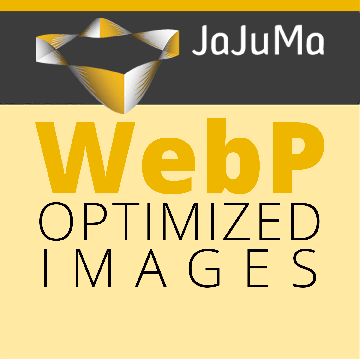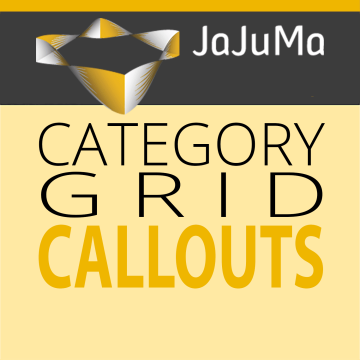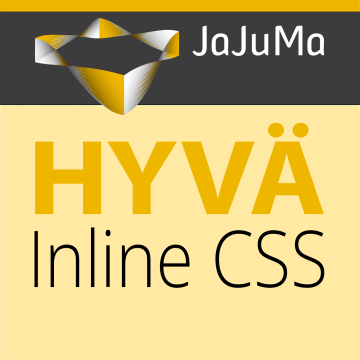How do you like this extension?
Power Toys for Magento 2
Framework For Tools + Helpers For Magento Admins To Tune & Streamline Their Magento Experience For Greater Productivity
Maximize your Magento admin productivity via easily accessible helpers & utilities
Make Your Admin Experience In Magento More Convenient And Fun:
- Available For Admins
In Magento Backend & Frontend - "Assistive Touch" Inspired Floating Button
- Quick Action-, Dashboard- &
Bookmark Toys - Light Mode & Dark Mode
- Toys Sortable Via Drag'n'Drop
- Growing Number Of Toys Available
License:
- One-Time Payment
- Lifetime Access To Source Code
- 1 Year Free Support
- 1 Year Free Updates
Approved & Verified by Magento Marketplace
1st Extension Provider
With Hyvä Support
Awesome since 2021!
Unencrypted. 100% Open Source & Customizable
Coding Standards Applied. Clean & Readable Code
Countless Satisfied Customers: Be The Next One!
Made With Love
Our extensions are made with love & passion for building new things, perfection & performance in mind.
Field Tested
Our extensions are field-proven in our own client projects.
Customer Feedback

We use the Ultimate Image Optimizer extension. The performance has improved considerably. The tool has been running smoothly right from the start.
We commissioned a really tricky adjustment to an extension that other agencies couldn't manage...and the guys at JaJuMa did a fantastic job! We are happy to continue working with JaJuMa.
We are very satisfied with this module. It reduces the sizes of our images and so the loading of our pages are much more faster now. We recommand this module for everybody!!!
- Power Toys For Magento 2
- Configuration
- Floating Button - Backend
- Floating Button - Frontend
- Power Toys Panel - Dark
- Power Toys Panel - Light
Configurations & Screenshots
Solution
Power Toys for Magento 2 by JaJuMa is a framework for tools and helpers for Magento Admins to tune and streamline their Magento experience for greater productivity.
Make Your Admin Experience In Magento
More Convenient And Fun.
THE PROBLEM
MANAGING MAGENTO
IS COMPLEX
Managing a Magento store is complex and comes with many things to do.
Admins have to spent time for getting things done being more complicated than necessary,
many repetitive tasks consuming time that is lost for accomplishing more valuable work.
In many cases, many clicks are required to access the functions needed for performing certain actions or
getting information the admin is looking for.
But actually, working with Magento 2 should be convenient and fun...
Right?
THE SOLUTION
POWER TOYS
FOR MAGENTO 2
Finally, quick access to important functions and information right at your fingertips!
No matter where you are in your Magento backend or frontend.
Power Toys provide you with direct access to often used functions, critical information about your store and more...
Speed up your administration work in Magento and make it fun like never before with Power Toys.
Highlights
Power Toys For Magento 2 by JaJuMa-Develop
Quick Actions + Dashboard + Bookmarks
Quick Actions Toys
Fast Access To
Magento Functions & 3rd Party APIs
Dashboard Toys
Important & Critical
Info Always Available
Bookmarks
To Any Page
In Backend & Frontend
Assistive Touch
Floating Button
Can Be Positioned By Drag'n'Drop
Light Mode &
Dark Mode
Available
Available In
Backend & Frontend
For Logged-In Admins
Time
Saver
Important Functions Always Available
Be Always
Up-To-Date
Important Info Always Available
More Fun
Working With Magento
Toys Are Fun & Save Clicks
Details
Power Toys for Magento 2 by JaJuMa In Detail.
Maximizing Magento Admin Productivity
Via Easily Accessible Helpers & Utilities

Why Do I Need Power Toys For My Magento Store?
Managing a Magento store is time-consuming, often with many repetitive tasks and sometimes overwhelming
with the sheer number of todo's as well keeping an overview of things going on and important KPIs.
JaJuMa Power Toys where build to solve this problem...
Power Toys for Magento enable you to manage your Magento store faster, easier and more convenient:
"Assistive Touch"-like Button: JaJuMa Power Toys adds an "Assistive Touch" inspired floating button to show/hide the Power Toys panel. This non-intrusive new UI element can be easily positioned by drag'n'drop on left or right edge of the screen without overlapping other UI elements.
A simple click on this buttons opens the Power Toys panel and reveals access to all the features, helpers and utilities, a.k.a "Toys" that make your life as a Magento admin easier.
Power Toys For Magento Supports 3 Different Types Of Toys:
- Quick Action Toys: Quick Action Toys allow performing Magento admin actions or provide additional inputs and features via popup by simple click on a button. Each Quick Action Toy can be installed as a separate module as needed.
- Dashboard Toys: Dashboard Toys display information and KPIs collected from Magento or APIs. Each Dashboard Toy can be installed as a separate module as needed.
- Bookmark Toy: The Bookmark Toy allows to set bookmarks to frequently used Magento Backend/Frontend URLs. This toy is included in Power Toys core module.
Made With Love For Users And Developers:
As all our extensions, Powers Toys has been build with lots of love for quality and details.
Not only the "Assistive Touch" button makes its a pleasure to use, the Power Toys panel comes with a light and a dark mode, Toys are sortable via drag'n'drop.
The performance footprint has been minimized by implementing caching and lazy loading in order to not
affect normal backend operations.
And of course, also the Toys themselves where crafted carefully as well taking care of details and
adding eye-candy.
Developers will also love Power Toys! It is super easy to create your own toys. Either just for yourselves and your client or even better as Open Source module for the Magento Community! Let's go, the world needs more toys...
Write Your Review
Frequently Asked Questions
Changelog
Version: 1.0.0
- Initial Release
Version: 1.0.0
- Update Readme & Minor Bugfix
More Extensions
Maybe also interesting for you?
More valuable Extensions and Add-Ons for your Magento Store