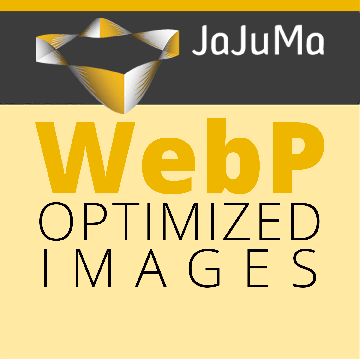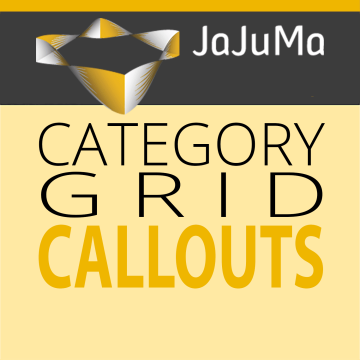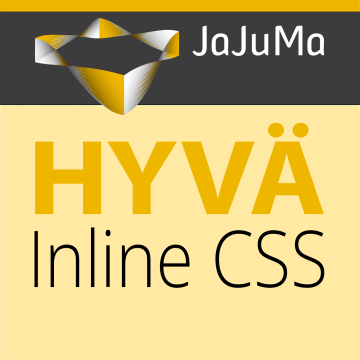How do you like this extension?
Hyvä FAQ Widget for Magento 2
Hyvä FAQ Widget for Hyvä Theme
With our Hyvä FAQ extension you can add FAQs to any CMS, Page Builder or WYSIWYG content.
Easy to use, but also flexible and SEO friendly.
Adding And Managing FAQs
In Your Hyvä Theme Store:
- Unlimited Question Groups & Questions
- Several Display Configurations
- Configurable Open/Close Icons
- Animated Open/Close
- Performance Optimized
- SEO Optimized:
JSON-LD structured data for FAQs
License:
- One-Time Payment
- Lifetime Access To Source Code
- 1 Year Free Support
- 1 Year Free Updates
Approved & Verified by Magento Marketplace
1st Extension Provider
With Hyvä Support
Awesome since 2021!
Unencrypted. 100% Open Source & Customizable
Coding Standards Applied. Clean & Readable Code
Countless Satisfied Customers: Be The Next One!
Made With Love
Our extensions are made with love & passion for building new things, perfection & performance in mind.
Field Tested
Our extensions are field-proven in our own client projects.
Customer Feedback

We use the Ultimate Image Optimizer extension. The performance has improved considerably. The tool has been running smoothly right from the start.
We commissioned a really tricky adjustment to an extension that other agencies couldn't manage...and the guys at JaJuMa did a fantastic job! We are happy to continue working with JaJuMa.
We are very satisfied with this module. It reduces the sizes of our images and so the loading of our pages are much more faster now. We recommand this module for everybody!!!
- Hyvä FAQ Configuration
- Hyvä FAQ Example
Configurations & Screenshots
Solution
Hyvä FAQ Widget for your Magento 2 store with Hyvä Theme
Easily add FAQs to any CMS, Page Builder or WYSIWYG content.
THE PROBLEM
ADDING FAQ
SECTIONS
FAQs (Frequently Answered Questions) are a common way to provide customers with information about products and services.
Ideally, nicely organized as an easy way for customers to get their questions answered quickly and
without the need to spend time submitting a support request and waiting for an answer.
And of course, FAQs are also great to avoid support requests and support efforts in the first place.
However, adding and managing FAQs on the web and in Magento can be a tedious task that requires
HTML, CSS, and JS knowledge for coming up with a SEO friendly, nicely structured layout and good usability.
THE SOLUTION
HYVÄ FAQ WIDGET
FOR HYVÄ THEMES
Hyvä FAQ Widget extension for Magento 2 by JaJuMa
now enables you to add as many FAQ sections on your Magento 2 site as you need.
In any any CMS, Page Builder or WYSIWYG content. On CMS pages, in CMS blocks,
but also in product descriptions or custom layouts etc..
With our Hyvä FAQ Widget, adding FAQ blocks is as easy as it can get, no need to fiddle around with HTML and CSS,
simply add the widget end edit your questions and answers.
The widget allows you to easily organize your FAQs in unlimited question groups and
as many questions and answers in each of your question groups.
DETAILS
Hyvä FAQ Widget by JaJuMa In Detail.
The easiest way to add FAQ sections to your Magento store with Hyvä Theme.

There are many use-cases for FAQ sections in an e-commerce store.
General FAQ sections answering questions about you, your company, and your services.
FAQ pages linked in the footer to help clarify customers concerns and questions about your store's shipping and
payment process. With our Hyvä FAQ Widget, you can now place FAQs sections and blocks anywhere on your site easily.
And of course, the widget can be added to a site in as many places as needed.
Our extension enables you to easily manage questions and answers, with no coding, HTML, CSS, or JS needed!
Creating question groups for organizing questions in a clear layout, adding new questions in a question group
with only a click.
Of course, including an animation open/close, performance optimized executed only after user interaction,
automatically generated FAQ structured data for SEO as well as several display options.

Make your customer's life easier
by providing them the answers to their typical questions exactly where needed...
And make your life easier
by providing your customers the answers to their questions before they submit a support request!
Hyvä FAQ Widget - Demo & Screenshots
See the Hyvä FAQ Widget screenshots below from our FAQ Widget Demo or see it in action in the FAQ section at the bottom of this page.
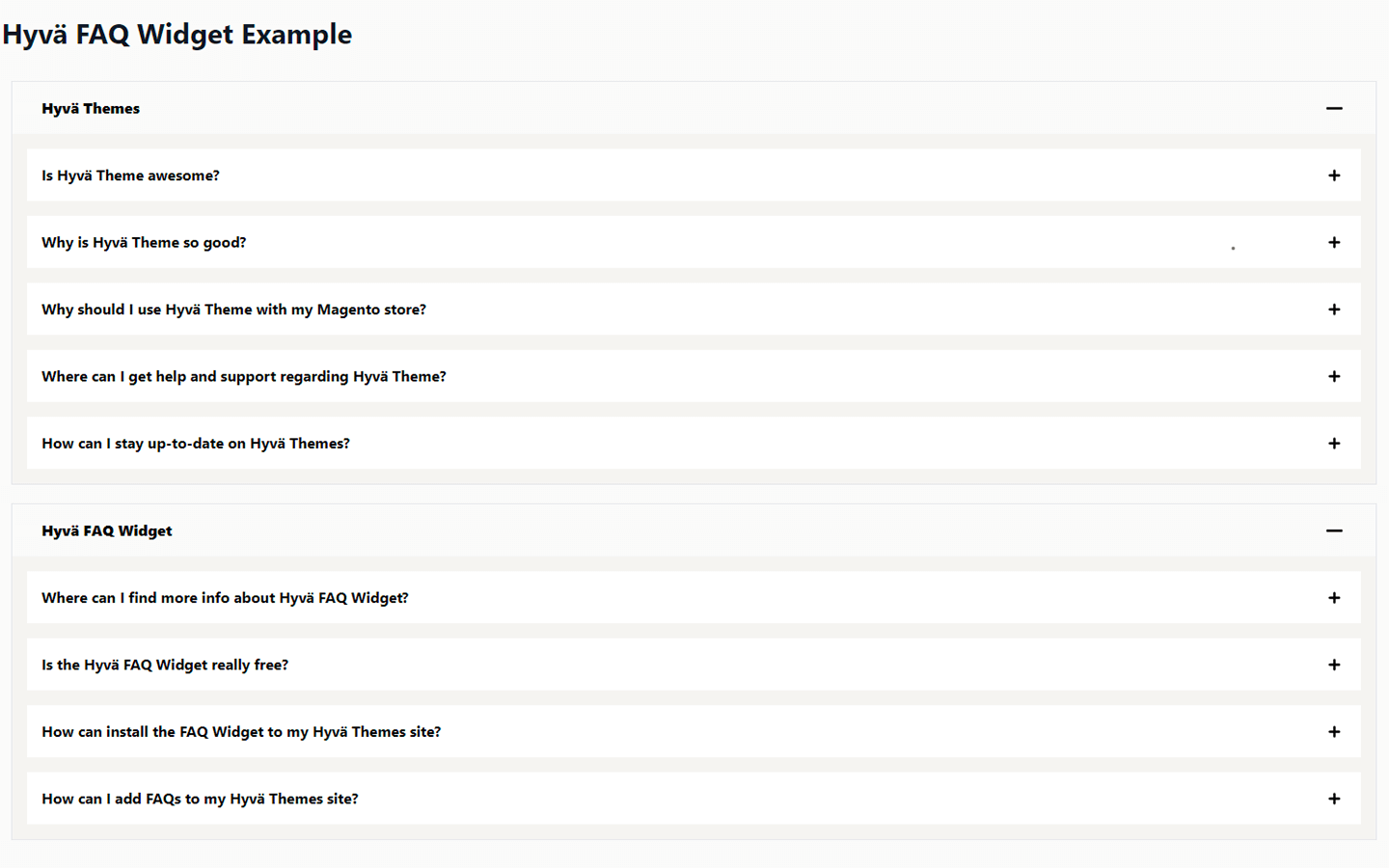
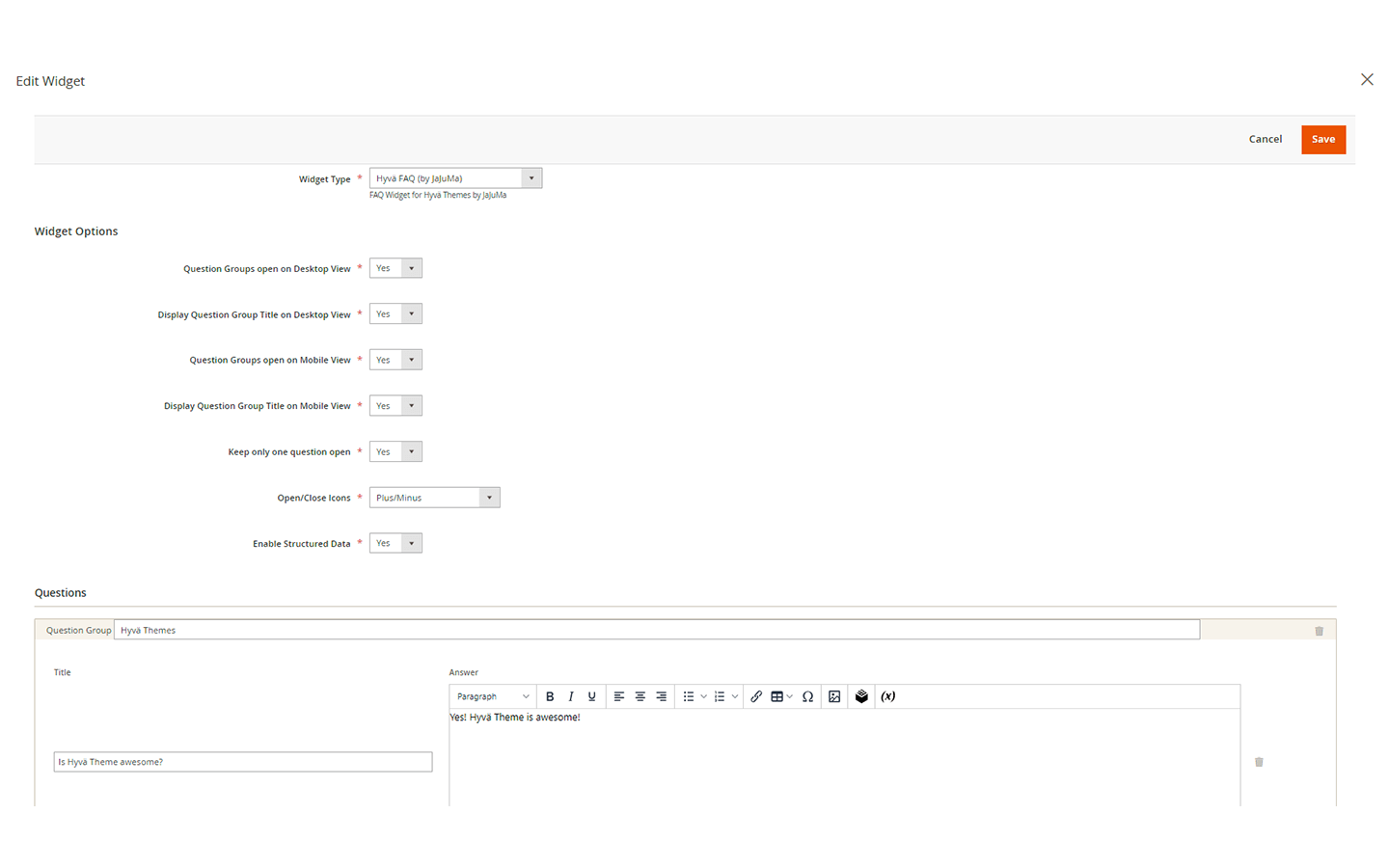
Write Your Review
Frequently Asked Questions
Changelog
Version: 1.0.0
- Initial Release
Version: 1.0.1
- Fix Style
Version: 1.0.3
- M2.4.4 Compatibility
Version: 1.1.0
- Option to show/hide Question Group Title
- Option to keep only one question open
- Choose icons for open/close questions
- Option to add JSON-LD structured data for FAQs
Version: 1.1.2
- Fixed: Decoding issue with some images
- Improvements: Coding Standard Updates
Version: 1.1.3
- Fixed: "Unable to unserialize value" error with some special characters
Version: 1.1.4
- Improvement: Load FAQ Widget only after user interaction
- Fixed: Issues with some special characters on save / in rich snippet data
Version: 1.1.5
- Fixed: Compile issue with php7.4
Version: 1.1.6
- Fixed: null type check for array in plugin - Thanks @RickvanB for the fix!
Version: 1.1.7
- Added: Compatibility with customized/extended TinyMCE editor
More Extensions
Maybe also interesting for you?
More valuable Extensions and Add-Ons for your Magento Store