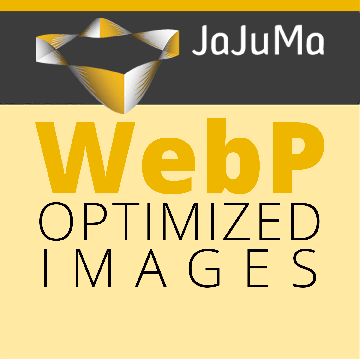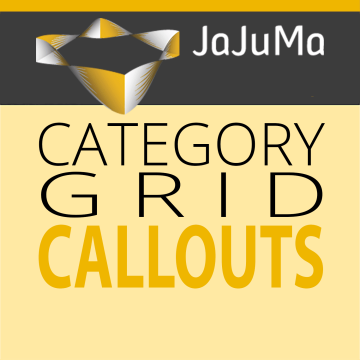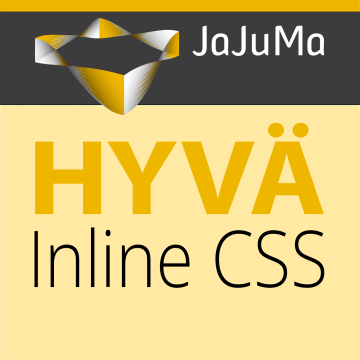How do you like this extension?
Dynamic Shipping Tax for Magento 2
Dynamic Shipping Tax Calculation
Calculate shipping tax in Magento 2 depending on product tax rate of products in cart.
The Dynamic Shipping Tax extension for Magento 2:
- Shipping tax amounts calculated based on dynamically determined tax rates following one of 2 supported options:
- Use the highest product tax
- Use highest amount tax
License:
- One-Time Payment
- Lifetime Access To Source Code
- 1 Year Free Support
- 1 Year Free Updates
Approved & Verified by Magento Marketplace
1st Extension Provider
With Hyvä Support
Awesome since 2021!
Unencrypted. 100% Open Source & Customizable
Coding Standards Applied. Clean & Readable Code
Countless Satisfied Customers: Be The Next One!
Made With Love
Our extensions are made with love & passion for building new things, perfection & performance in mind.
Field Tested
Our extensions are field-proven in our own client projects.
Customer Feedback

We use the Ultimate Image Optimizer extension. The performance has improved considerably. The tool has been running smoothly right from the start.
We commissioned a really tricky adjustment to an extension that other agencies couldn't manage...and the guys at JaJuMa did a fantastic job! We are happy to continue working with JaJuMa.
We are very satisfied with this module. It reduces the sizes of our images and so the loading of our pages are much more faster now. We recommand this module for everybody!!!
- Dynamic Shipping Tax Config
- Examples
Configurations & Screenshots
Solution
Dynamic Shipping Tax Calculation For Your Magento 2 Store
Calculate shipping tax depending on product tax rate of products in cart.
THE PROBLEM
ONE FIX TAX RATE
FOR SHIPPING COSTS
Magento 2 by default only supports one static tax rate shipping costs that is applied to all orders, no matter what products are purchased by the customer
However, in some countries, the tax rate for shipping costs actually depends on the tax rate of the products sold.
Example:
A Magento store sells products with tax classes of 7% and 19%. The store configured the 19% tax class as a fix tax rate using the Magento default option for tax class to be applied for shipping costs.
Now when a customer purchases some product with a tax class of 7%, the tax rate used for calculating the tax amount for the shipping costs will be 19%.
As a result, the calculated tax amount for the shipping costs is actually too high, compared to the "correct" shipping costs tax rate of 7%.
THE SOLUTION
DYNAMIC TAX RATES
FOR SHIPPING COSTS
With the Dynamic Shipping Tax extension for Magento 2 by JaJuMa extension you can now avoid having too high tax amounts on shipping costs.
Instead of using only one fix tax class for all of the sales in your Magento 2 store, you can now choose to have shipping tax amounts calculated based on tax rates that are dynamically determined following one of 2 supported options:
- Use the highest product tax
or - Use highest amount tax
based on products in customer cart.
Details
Dynamic Shipping Tax by JaJuMa In Detail.
Correctly calculated tax on
shipping costs following tax rate of products sold.

Dynamically Calculated Shipping Tax In Your Magento 2 Store
Tax laws can be complicated and so is the tax calculation.
While Magento provides a number of different
options for calculating and displaying tax amounts and information, for some use-cases and country specific tax
laws these options are still not sufficient.
One example where tax calculations as provided by Magento
default are not enough to meet certain local law requirements is the tax calculation for shipping costs.
While Magento out-of-the-box can only calculate tax on shipping costs with one static tax rate, some countries
tax laws require the tax rate for shipping costs to follow the tax rate of the products sold.
As a
result, the tax amounts calculated with a static tax rate can be wrong and too high.
In the case of Magento
stores that are selling products with different tax rates, a dynamic tax rate for shipping costs is needed to
meet regulatory requirements regarding taxes and to avoid too high tax amounts.
This is where our
Dynamic Shipping Tax extension comes into play, providing you two options for calculating shipping cost tax
based on products sold:
- Based on the highest product tax in cart
- Based on highest amount tax in cart
Dynamic Shipping Tax - Examples
Examples for
"Use the highest product tax":
All Products in Cart have tax class = 7%
-> Shipping tax = 7%
All Products in Cart have tax class = 19%
-> Shipping tax = 19%
Some Product in Cart have 7%, some have 19%
-> Shipping tax = 19%
Examples for
"Use highest amount tax":
Example 1
Cart Total 100
Books (Tax 7%) 60 €
CDs (Tax 19%) 40 €
Shipping Tax -> 7%
Example 2
Cart Total 100
Books (Tax 7%) 40 €
CDs (Tax 19%) 60 €
Shipping Tax -> 19%
Write Your Review
Frequently Asked Questions
Changelog
Version: 1.0.0
- Initial Release
Version: 1.0.1
- Updated Menu & Description
Version: 1.0.2
- Improvements: Refactoring & Coding Style
Version: 1.0.3
- Bump Version
More Extensions
Maybe also interesting for you?
More valuable Extensions and Add-Ons for your Magento Store