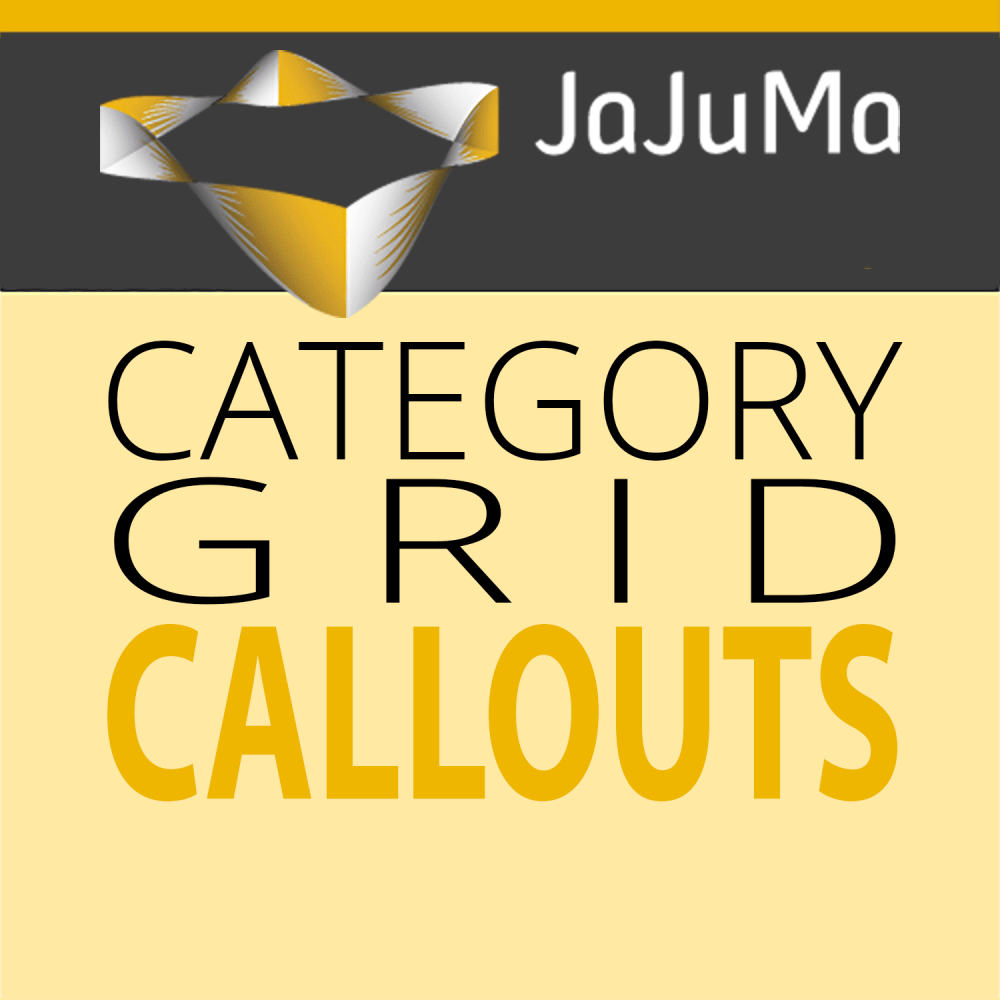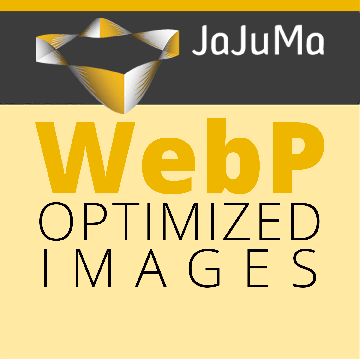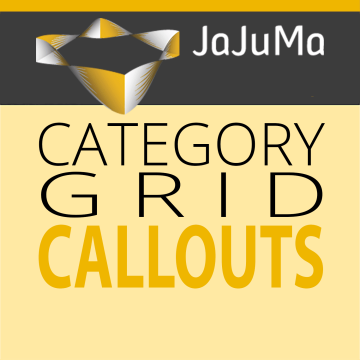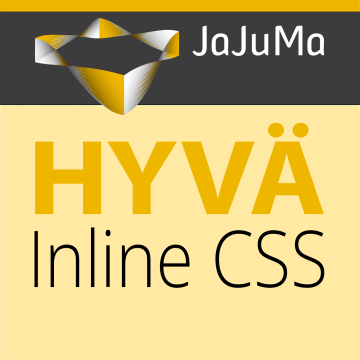How do you like this extension?
Category Grid Callouts for Magento 2
Enrich Your Category Grids
With Eye-Catching Callouts
Grab your customers attention like never before:
By injecting Callouts, or Eye-Catchers, Stoppers, Disrupters, Disquieters, Derangers...
into Magento 2 Category Grids
Unique Solution For Innovative Banners
In Your Magento Store:
- Point Customers To
Special Offers & Highlights - New Space For
Recommendations & Advertising - Place Callouts In Any Position
In Category Grids - 2 Callout Types Supported:
Grid Items & Banners - And Much More...
License:
- One-Time Payment
- Lifetime Access To Source Code
- 1 Year Free Support
- 1 Year Free Updates
Approved & Verified by Magento Marketplace
1st Extension Provider
With Hyvä Support
Awesome since 2021!
Unencrypted. 100% Open Source & Customizable
Coding Standards Applied. Clean & Readable Code
Countless Satisfied Customers: Be The Next One!
Made With Love
Our extensions are made with love & passion for building new things, perfection & performance in mind.
Field Tested
Our extensions are field-proven in our own client projects.
Customer Feedback

We use the Ultimate Image Optimizer extension. The performance has improved considerably. The tool has been running smoothly right from the start.
We commissioned a really tricky adjustment to an extension that other agencies couldn't manage...and the guys at JaJuMa did a fantastic job! We are happy to continue working with JaJuMa.
We are very satisfied with this module. It reduces the sizes of our images and so the loading of our pages are much more faster now. We recommand this module for everybody!!!
- Callouts List View
- Callouts Config Detail
- Grid Item Example
- Grid Item + Banner Example
- 2 Grid Item + Banner Example
- Video Demo: Category Grid Callouts for Magento 2
Configurations & Screenshots
Solution
Enrich Your Category Grids With Eye-Catching Callouts
Grab your customers attention and actively point them to
your advertising campaigns, special offers, highlights of your store...
by brightening up your category grids with callouts.
THE PROBLEM
UNFLEXIBLE
CATEGORY GRIDS
By default, Magento offers many options for placing static content, product recommendations etc.
in many different places.
Store owners love this flexibility as it allows them to direct the customer to highlights in their store such as
bestsellers, related products, and so on as well as point the customers to special offers, and campaigns.
However, there is one part where Magento offers only limited control and has no options to add custom content:
Category Grids.
In category grids, store owners can only control which products are shown, how they are shown,
and in which order the products are displayed. But there is no way to add and display non-product content within
category grids.
With category grids being generally a focus of attention that customers spent a lot of time looking at,
wouldn't it be great to have more control over what is being shown?
Have the option to show custom content right within the category grid, instead of only products?
Grab your customer's attention and direct them right to whatever content you want them to see?
THE SOLUTION
CATEGORY GRID
CALLOUTS
JaJuMa Category Grid Callouts extension opens a new playing field for your
marketing with
literally endless new possibilities for addressing and directing your customer's to the content and
offers you want them to see!
With our extension, you now finally have the opportunity to enrich your category grids by injecting callouts,
or eye-catchers, stoppers, disrupters, disquieters, derangers...
however you prefer to call them.
With JaJuMa Category Grid Callouts, callouts can be styled with HTML and CSS with any content, text, images, animations, and videos, and be added to any position in your category pages.
Our extension supports two types of callouts:
Grid Item Callouts and Banner Callouts
For both callout types, you can configure flexibly how and where the callout should display as well as any content via Magento Page Builder
Highlights
Category Grid Callouts by JaJuMa-Develop
Flexible & Powerful Extension For
Injecting Callouts, or Eye-Catchers, Stoppers, Disrupters, Disquieters, Derangers...
Into Magento 2 Category Grids
Point Your Customers To The Content You Want Them To See
Add Callouts
To Category Grids
In Your Magento 2 Store
Grab Your Customers
Attention
With Eye-Catching Teasers
Direct & Point
Customers To
Special Offers & Highlights
Enrich & Beautify
Your Category Grids
Images, Animations, Videos...
Additional Space For
Recommendations...
Promotions, Campaigns...
Add Any CMS Content
Into Category Grids
Via Magento PageBuilder
2 Callout Types,
Grid Items & Banner,
Supported
Grid Item
Callouts
Same Size As Product Items
Banner
Callouts
Same Width As Category Grid
Place Callouts
In Any Position
In Category Grids
Option To Repeat
Callouts On All
Pagination Pages
Option To Place
Callouts On Specific
Pagination Pages Only
No Template
Rewrites
For Maximum Compatibility
Highly Flexible &
Customizable
To Meet Your Needs
Details
Category Grid Callouts Extension for Magento 2 by JaJuMa In Detail. Use Callouts in your Magento 2 Category Grids To Grab The Customers Attention Effectively.
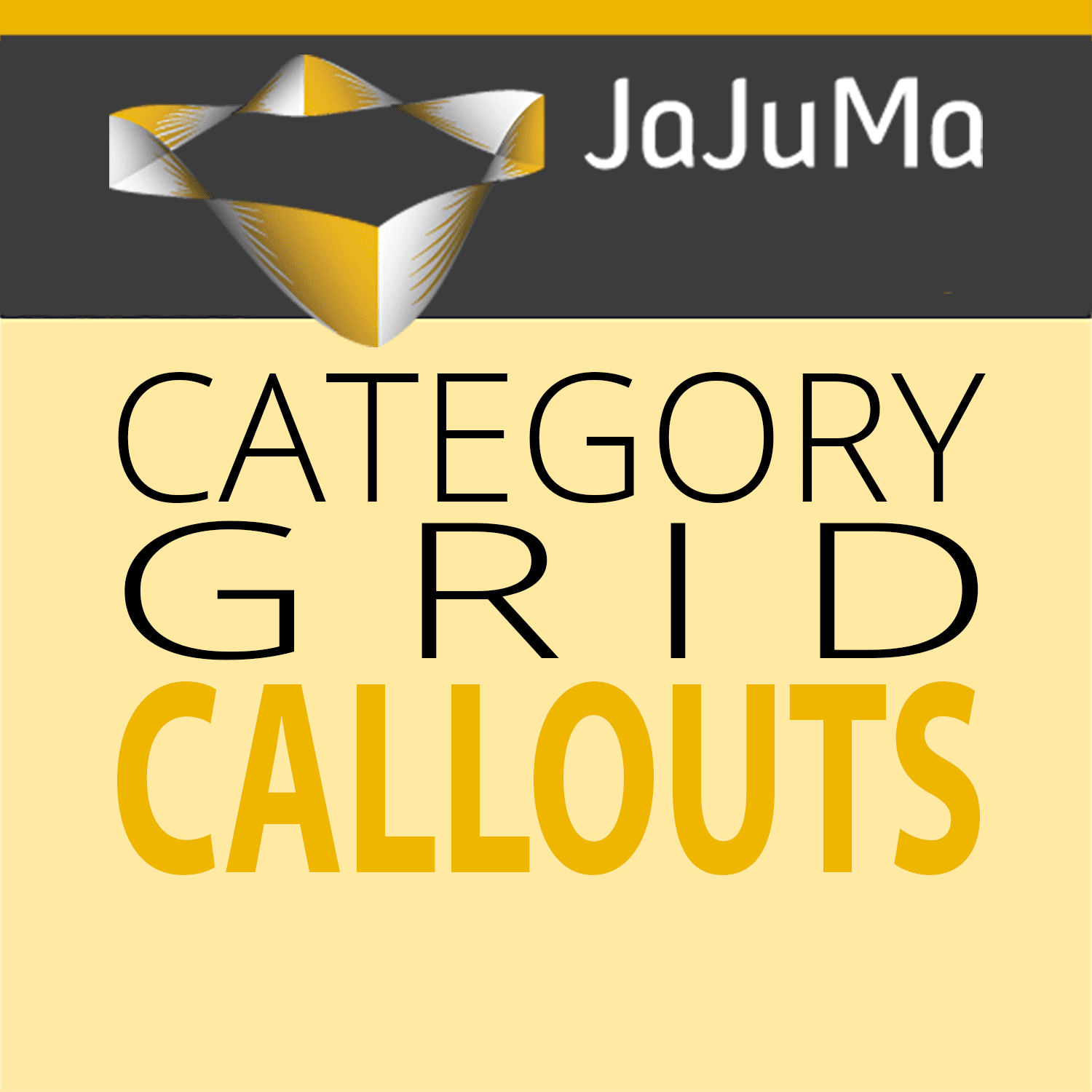
What are "Category Grid Callouts"?
Callouts or eye-catchers, stoppers, disrupters, disquieters, derangers as you may also call them,
are elements in your layout that visually stand out from the rest of your design.
The intention of callouts is to catch the customer's attention and
make them aware of certain content on your site.
With JaJuMa Category Grid Callouts extension you get the tool to do just that in a very
flexible and powerful yet easy-to-use manner:
Break up your boring product listings with visually appealing design elements in any position within your product listing pages,
attracting and drawing your customer's attention.
The possibilities with callouts in product listings are literally endless!
Get creative and design beautiful banners and teasers to direct your customers to your special offers,
campaigns, related products, and categories, and inform them about highlights and special services you are offering...
Get started today, take your on-site marketing to the next level,
make sure your customers find the content you want them to see, and increase the time customer's spent on your site!
Scope & Features
JaJuMa Category Grid Callouts Extension allows you to add as many visually appealing and outstanding eye-catchers, stoppers, disrupters, disquieters, derangers as you like, to any of your category page product listings with the following options:
Two Callout Types
Two different callout types supported:
- Grid Item Callouts
Added to your category grid as an additional item of the same size as your product items - Banner Callouts
Added to your category grid as an additional row with the same width as your category grid
Flexible Positioning
For each callout you can configure:
- The category(s) in which the callout should be displayed
- If the callout should be repeated on all pagination pages or
be displayed on a specific pagination page only - The position in which the callout should be added in the grid
Customizable Content
The content in each callout can be:
- Text, Images, Videos, Animations...
- Flexibly configured and styled with any HTML/CSS via Magento PageBuilder
Customer Reviews
Write Your Review
Frequently Asked Questions
Changelog
Version: 1.0.0
- Initial Release
Version: 1.0.1
- Fixed: Issue with Store View Config Not Saved
Version: 1.1.0
- Added: Configs for supporting customized themes / category grids
- Improvement: Option to add callouts to all categories without selecting each category
- Fixed: Accessibility issue on Hyvä Theme
-
####
Note:
With this release, the extension works with Hyvä Themes without Compat Module.
If already installed, the Hyvä Theme Compat Module should be removed.
####
Version: 1.1.1
- Updated: M2.4.6 Compatibility & Coding Standard Updates
Version: 1.1.2
- Fixed: Issue with "Show on all Categories" option
Version: 1.1.3
- Added: Option to add Callouts by URL Path
- Improvement: Compatibility with Hyvä Themes >= 1.3.4
- Fixed: Issue with ACL
Version: 1.1.4
- Fixed: Issue with Grid Items positioning
Version: 1.1.5
- Fixed: Issue with Banner positioning
Version: 1.1.6
- Improvement: Compatibility with more custom themes
More Extensions
Maybe also interesting for you?
More valuable Extensions and Add-Ons for your Magento Store