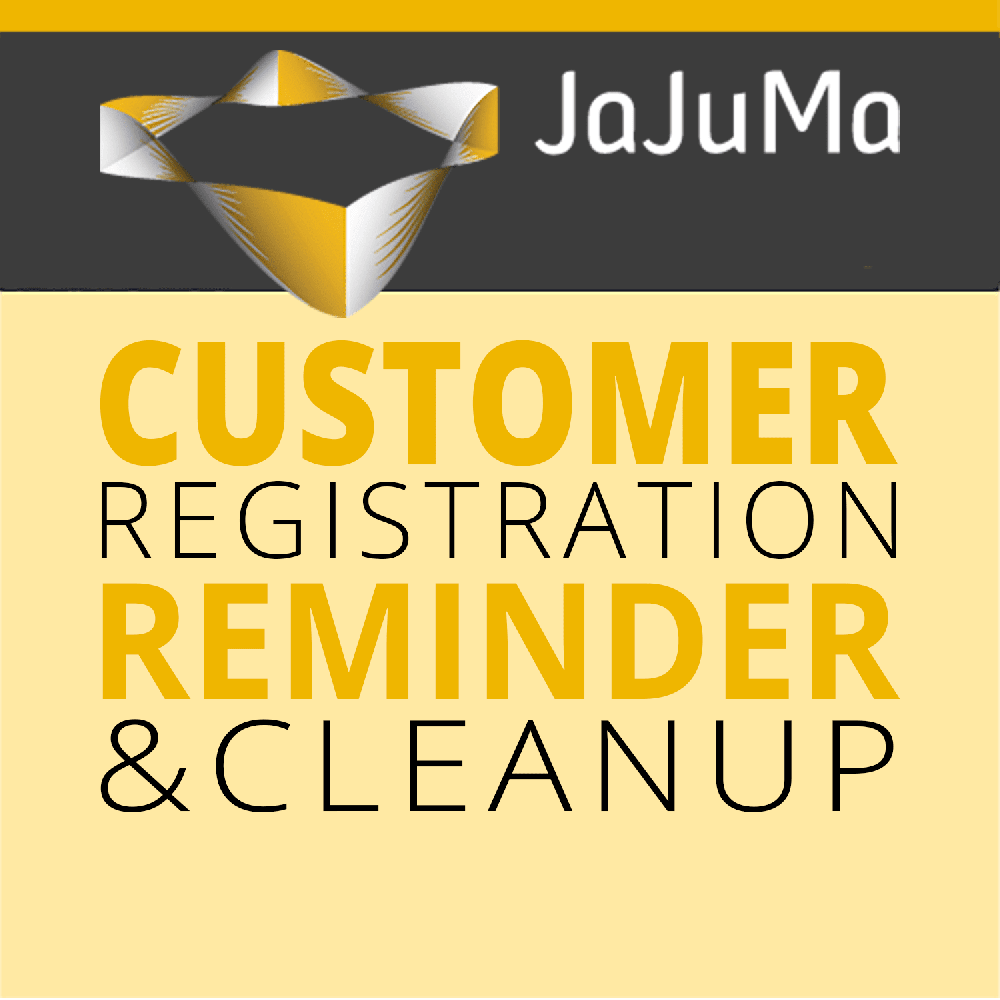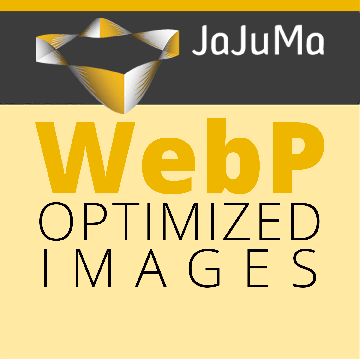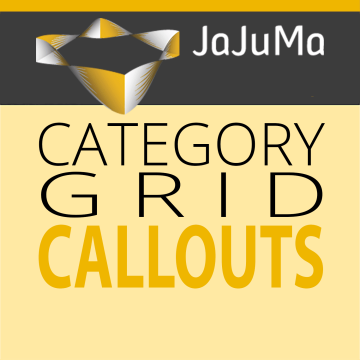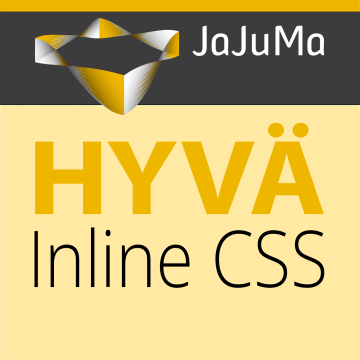How do you like this extension?
Customer Registration Reminder & Cleanup for Magento 2
Turn Pending Customers into Confirmed Customers
The new touchpoint to interact with your customers:
Automatically remind customers to confirm their registration and turn pending customers into confirmed customers.
Increase your customer engagement
Cleanup your Magento Store Customer Account Data Automatically:
- 100% Automated Solution
- Customer Registration Reminder
- Increase Customer Base, Engagement & Interaction
- Clean Customer Account Database
License:
- One-Time Payment
- Lifetime Access To Source Code
- 1 Year Free Support
- 1 Year Free Updates
Approved & Verified by Magento Marketplace
1st Extension Provider
With Hyvä Support
Awesome since 2021!
Unencrypted. 100% Open Source & Customizable
Coding Standards Applied. Clean & Readable Code
Countless Satisfied Customers: Be The Next One!
Made With Love
Our extensions are made with love & passion for building new things, perfection & performance in mind.
Field Tested
Our extensions are field-proven in our own client projects.
Customer Feedback

We use the Ultimate Image Optimizer extension. The performance has improved considerably. The tool has been running smoothly right from the start.
We commissioned a really tricky adjustment to an extension that other agencies couldn't manage...and the guys at JaJuMa did a fantastic job! We are happy to continue working with JaJuMa.
We are very satisfied with this module. It reduces the sizes of our images and so the loading of our pages are much more faster now. We recommand this module for everybody!!!
- Extension Configuration
- General Configuration
- Reminder Configurations
- Cleanup Configuration
- Email Configuration
- Customer Account Grid
Configurations & Screenshots
Solution
Customer Registration Reminder & Cleanup For Your Magento 2 Store
Increase Your Customer Engagement
Turn Pending Customers into Confirmed Customers
Cleanup your Customer Account Data Automatically
THE PROBLEM UNCONFIRMED
CUSTOMER ACCOUNTS
Having unconfirmed customer accounts in your Magento 2 store? Even many of them?
Wonder why many customers do not confirm their account after registration and what to do with these accounts?
One simple reason: Customer misses to check his inbox for the registration confirmation email right away, gets distracted by something else, or simply forgets to click the confirmation link. The problem with this: A customer that does not confirm his account, may be a lost customer for your store and just another useless record in your customer account list bloating up your database.
Another reason for unconfirmed customer accounts are spam customer registrations. Which Magento store hasn't faced this common problem?
These are all useless accounts and entries in your database, if not addressed easily many thousands of them within a short time.
What to do with these unconfirmed customer accounts?
No worries, we've got the solution for you:
Transform these unconfirmed customers into an opportunity to increase your user engagement and turn them into active customers by motivating them to confirm their accounts. Of course, not all unconfirmed accounts can and should be confirmed. All these spam customer registrations should be rather deleted (or avoided in the first place).
Read on to learn more about:
How our Customer Registration Reminder & Cleanup extension for Magento 2 helps you regain lost customers and at the same time keep your customers database tidy and free from garbage accounts.
THE SOLUTION
CUSTOMER REGISTRATION
REMINDER & CLEANUP
JaJuMa Customer Registration Reminder & Cleanup extension improves your customer account management in your Magento 2 store.
Automatically send a reminder email to customer accounts that are still unconfirmed after a configurable number of days. This is your chance to turn unconfirmed customers into real confirmed and active customer accounts. The customizable email template gives you the opportunity to convince these customers of the benefits of becoming a customer in your store. Increase your customer engagement and sales by offering discounts, including appealing showcases from your catalog...
Additionally, our extension helps you to keep your database clean by deleting customer accounts that are still unconfirmed after a configurable period of time.
Be it customers that decided to not confirm their account even after your reminder or annoying spam customer registrations that will never confirm their account and become a customer in your store anyway. Get rid of these useless entries in your database and get more accurate data for your statistics and reports.
All this fully automatically via configurable cronjobs!
Want to avoid spam customer registrations in the first place instead risking to end up on spam blacklists and deal with those registrations later?
Take a look at our Honey Spam Anti-Spam extension that prevents spam customer registrations reliably.
Highlights
Customer Registration Reminder & Cleanup by JaJuMa-Develop
Increase Customer Engagement And
improved Customer Account Management For Your
Magento 2 Store
Remind Customers to Confirm Their Registration
Delete Old Unconfirmed Customer Accounts
Fully Automated
100% Automated
Solution
With Flexible Configurations
Customer Registration
Reminder
via cronjob
Delete Old Unconfirmed
Customer Accounts
via cronjob
Increase Customer Base
Turn Unconfirmed Customers
Into Confirmed & Active Customers
Increase Customer Engagement
Motivate "Lost" Customers
To Come Back To Your Store
Increase Customer Interaction
Introduce A New Customer
Touchpoint & Marketing Opportunity
Improved Customer
Account Management
For Magento 2 Stores
Clean Customer Account Database
For Magento 2 Stores
More Accurate Data For
Customer Account
Reporting and Statistics
Customizable E-Mail
Template
For Individual & Personalized E-Mails
All Extension Activity
Can Be Traced Via Log Files &
In Customer Account Grid
Details
Customer Registration Reminder & Cleanup Extension for Magento 2 by JaJuMa In Detail. Get a new touchpoint to interact with your customers Increase User Engagement and keep your customer base clean
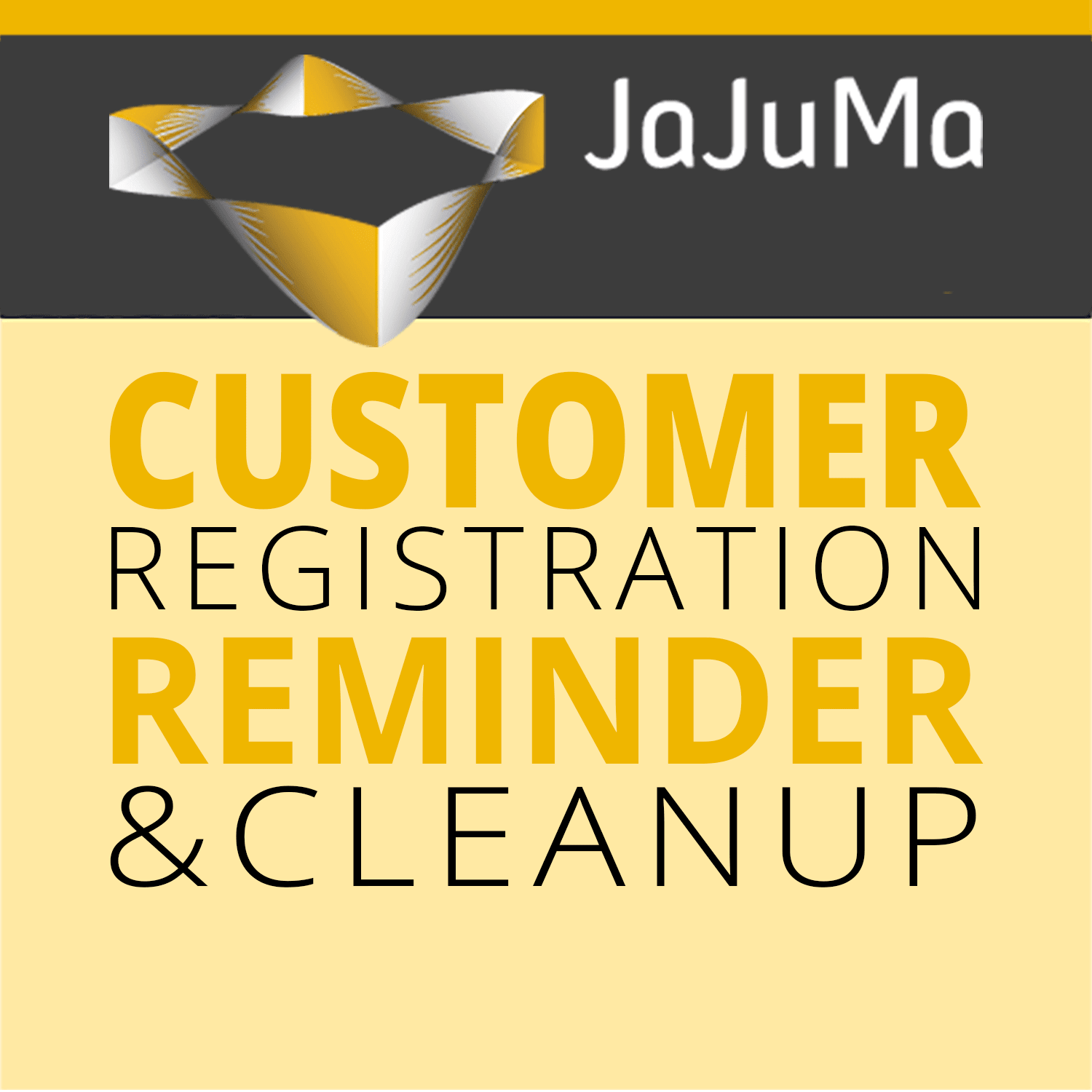
With our Customer Registration Reminder & Cleanup Extension for Magento 2 you will get a new touchpoint to interact with your customers.
Don't give up anymore on customers who forget to confirm their accounts. Reach out to them and send them a
reminder to confirm their registration and turn them into active customers.
This is a chance to interact with customers and increase
user engagement a merchant should not miss. Convince unconfirmed customers to still confirm their registration in your
store by sending them an appealing email presenting your store, brand, product range, and all the benefits you provide.
Maybe turn them into regular customers by including some discount code in the reminder email?
The base for solid customer management and successful marketing is high-quality data.
Unconfirmed customer accounts after all are just useless entries that bloat up your database.
With unconfirmed accounts being nothing else than "dead" customer records it's harder to get
accurate statistics and reporting. So why keep dealing with these records and
exclude them from marketing activities or when preparing reports and statistics all the time?
Why not simply delete them and do your work only based on a solid and high-quality customer database...
And best of all: It happens fully automated, once enabled,
reminders will be sent out frequently and your customer base will be clean up regularly.
Why waiting? Get in touch with unconfirmed customer accounts in Magento 2 store today and
turn them into real and active customers!
Scope & Features
JaJuMa Customer Registration Reminder & Cleanup Extension enables you to:
- Send a reminder email to unconfirmed customer accounts X days after registration via cronjob
- Delete unconfirmed customer accounts Y days after registration via cronjob
- Trace & monitor all extension activity via log files and customer account grid in the backend
Customer Registration Reminder
If a customer forgets to confirm his account after registration you can:
- Choose how many days after the registration the reminder email should be send to unconfirmed accounts
- Choose to ignore accounts created before a certain date
- Choose at which time and how often the cronjob for sending the reminder should run
- Choose your custom email template to be used for the reminder email
Delete Unconfirmed Customer Accounts
For deleting unconfirmed customer accounts and cleaning up your database you can:
- Choose how many days after the registration the unconfirmed accounts should be deleted
- Choose at which time and how often the cronjob for deleting unconfirmed accounts should run
Trace & Monitor
For tracing and monitoring the extension activities
- All remindered and deleted accounts are logged in separate log files
- A new customer account attribute "Reminder Send" is added that can be shown in Customer Accont Grid and used for sorting/filtering Customer Accounts
Customer Reviews
Write Your Review
Frequently Asked Questions
Changelog
Version: 1.0.0
- Initial Release
Version: 1.0.1
- Updated: Menu & Description
Version: 1.0.2
- Bump Version
Version: 1.0.3
- Improvement: Configs for custom cron schedule
- Improvement: Allow reminder sent after X minutes (instead of after X days only)
- Fixed: Compatibility with new Magento versions
Version: 1.0.4
- Fixed: Issue with wrong timezone
Version: 1.0.5
- Fixed: Issue with confirmation link
Version: 1.0.6
- Fixed: Issue with confirmation link
More Extensions
Maybe also interesting for you?
More valuable Extensions and Add-Ons for your Magento Store