Do you find all information about us and our services?
Magento 2 Luma Demo Store:
Explore Frontend & Admin
Interactive Luma Theme Demo for Magento 2
Ready to explore the capabilities of Magento 2 Open Source?
Our interactive demo store provides full access to both the customer-facing storefront and
the powerful admin panel, all running the standard Magento Luma theme, augmented by key JaJuMa extensions and performance enhancements.
 WE ARE PROUD MAGENTO ASSOCIATION MEMBER!
WE ARE PROUD MAGENTO ASSOCIATION MEMBER!
Experience Magento 2
with the Default Luma Theme
Magento Luma is the default theme included with Magento 2 installations.
It offers a clean, responsive design and showcases the core functionalities
that make Magento a leading e-commerce platform.
This demo allows you to:
- Experience the standard Magento 2 user journey from a customer's perspective.
- Dive deep into the comprehensive Magento 2 admin panel to understand store management features.
- Evaluate the baseline Luma theme interface and functionality.
- See JaJuMa Magento extensions in action, enhancing the default Magento capabilities.
or seeking a reference for the standard Luma experience.
Explore freely - No registration required!
Need expert guidance on your Magento project?
Get Advice on Magento 2 Now!
MAGENTO LUMA THEME
Frontend Demo
(Customer View)

See Magento 2 Luma through your customers' eyes.
Explore the standard navigation, product discovery, and checkout process.
Browse categories, view products, use search and filtering, and experience the typical user journey.
No login required.
MAGENTO LUMA THEME
Backend Demo
(Admin Panel Access)

- Unlock the control center of Magento 2.
Log in to our Luma demo admin panel to explore the extensive features for managing your online store. - Access Backend Demo Now:
Login to the Magento 2 Admin Panel
Credentials: - Username: demo
- Password: demo123
(Please note: This is a shared demo environment. Configuration changes may be reset periodically.)
What to look for
in the Frontend Demo
Standard Luma Design
Experience the clean layout, typography, and responsive design characteristic of the Luma theme across desktop and mobile devices.
Navigation & Categories
Test the main navigation menu and category filtering options to see how users find products.
Product Pages
View different product types (simple, configurable) and examine the standard Luma product page layout, including image galleries, descriptions, and add-to-cart functionality.
Checkout Process
Step through the standard Magento 2 Luma checkout flow to understand the customer experience.
JaJuMa Enhancement
Note that this demo includes JaJuMa Magento extensions providing crucial key enhancements over standard Luma. Such as our JaJuMa Ultimate Image Optimizer, ensuring images are delivered in next-gen formats (like WebP or AVIF) and perfectly sized for optimal performance.
Key Magento 2 Admin
Features to Explore:
The Magento 2 admin panel is renowned for its comprehensive capabilities.
Here are some key areas to investigate in our Luma demo:
Dashboard
Get an at-a-glance overview of your store's performance, including lifetime sales, average order value, recent orders, top search terms, and key metrics.
Catalog
Management
Products: Explore product creation (simple, configurable, etc.), attributes, and inventory.
Categories: Understand how to create and organize categories for intuitive storefront navigation.
Sales & Order
Management
Orders: View and manage customer orders, statuses, and details.
Invoices, Shipments, Credit Memos: Understand the workflow for invoices, shipments, and credit memos for returns/refunds.
Customer
Management
All Customers: View and manage registered customer accounts, including address details and order history.
Customer Groups: See how customers can be segmented into groups for targeted pricing or promotions.
Marketing
Tools
Promotions: Explore Cart & Catalog Price Rules for promotions.
Email Templates: Review transactional email templates.
SEO & Search: Examine basic SEO settings like URL rewrites and meta tags.
Content
Management
Pages & Blocks: See how to create and manage static content pages (like 'About Us') and
reusable content blocks for placement throughout the store.
Magento's Page Builder offers drag-and-drop capabilities for richer content creation.
Widgets: Understand how widgets can be used to place dynamic content blocks in specific storefront locations.
Stores
Configuration
Explore settings related to store information, currency setup, tax rules, and various configuration options controlling store behavior.
System
Tools
View options for managing cache, indexers, backups, and user roles/permissions.
This demo runs on a recent Magento 2 Open Source version, giving you a relevant experience with the platform's current capabilities.
Why Explore JaJuMa's
Magento 2 Luma Demo?
While this demo provides a standard Magento 2 Luma experience,
choosing JaJuMa's demo offers additional benefits:
See Enhancements
in Action
Experience firsthand how JaJuMa Magento extensions, like the Ultimate Image Optimizer, improve upon the default Magento functionality directly within the demo environment.
Expertly
Maintained
Our demo is kept up-to-date and configured to showcase core Magento features effectively.
Context for
Comparison
Use this Luma demo as a baseline to understand the significant performance and usability improvements offered by modern frontend solutions like Hyvä Themes
Gateway to
Expertise
Exploring our demo is the first step towards leveraging JaJuMa's deep Magento knowledge for your own projects, whether you need performance optimization, custom development, or a full Hyvä implementation. JaJuMa is an Official Hyvä Gold Partner, demonstrating our commitment and expertise.
Luma vs Hyvä
Understanding Your Magento Frontend Options
This demo showcases Magento's default Luma theme.
While functional and widely used,
Luma is based on older frontend technologies (like KnockoutJS, RequireJS)
and can present performance challenges,
often struggling to meet modern Core Web Vitals standards
without significant optimization effort.
Ready for a Performance Leap?
For businesses seeking superior performance, faster development, and a modern user experience, JaJuMa highly recommends exploring Hyvä Themes.
Use this Luma demo to establish your baseline understanding of Magento 2, then compare it with
our Hyvä demo
to see the future of Magento frontends.
For a
deep-dive into Hyvä Themes benefits over Luma, see our Top 10 Reasons For Hyvä Theme
Showcase 1: Flowers Retailer
Why We Champion Hyvä Over Standard Luma
Challenge: The Flowers Retailer initially faced common Luma performance issues, hindering their growth. This highlights limitations many Magento users experience.
Solution: While our Luma demo shows Magento's core, the Flowers Retailer's transformation with Hyvä showcases the path to superior speed and UX.
-
CLS-100% 0.0
-
LCP-50% 0.8
-
FCP-46% 0.7
-
TTFB-55% 0.4
Showcase 2: Weihnachtsstollen.de
Choosing Hyvä for Speed Beyond Luma
Challenge: For a new seasonal store like Weihnachtsstollen.de, launching with anything less than optimal speed wasn't an option, unlike typical Luma experiences.
Solution: While Magento's Luma (see our Luma demo) provides a base, Weihnachtsstollen.de opted for a Hyvä build to ensure top-tier performance and rapid deployment from day one.
-
0 CLS
-
0.8s LCP
-
0.7s FCP
-
0.4s TTFB
Ready to Discuss Your Magento Project?
Whether you're considering Magento 2 with Luma,
exploring Hyvä themes, or need help optimizing your existing Magento store,
the experts at JaJuMa are here to help.
More About
JaJuMa-Shop

Hyvä Theme For Magento 2
Magento 2 Frontend Rethought And Redone

Top 10 Reasons for Hyvä Theme
Are you looking for an e-commerce or online store solution that optimally supports your requirements?
Hyvä Themes Demo Shop
Magento 2 with Hyvä Theme!
Mage-OS Demo Shop
Mage-OS with Hyvä Theme!