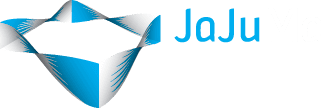In the dynamic world of Magento e-commerce, Hyvä Themes have truly revolutionized frontend development. They've set new benchmarks Magento 2, delivering breathtaking performance, an enhanced developer experience, and a refreshing alternative to the complexities of the traditional Luma theme. As you explore the JaJuMa Hyväverse, our central Hyvä knowlede base, you'll quickly see why it's a game-changer.
If Hyvä Themes are the high-performance engine, then Hyvä UI is the precision-engineered toolkit that empowers you to build the sleek, functional, and user-friendly vehicle around it - achieving this faster and more efficiently than ever before.


But what exactly is Hyvä UI? Is it merely a library of pre-styled templates, or does it offer something more profound? For Magento merchants, developers, and agencies aiming to maximize their Hyvä investment, a deep understanding of Hyvä UI is crucial. It’s the key to unlocking significantly faster development timelines, substantial cost savings, and consistently superior user experiences for your Magento store.
As JaJuMa, official Hyvä Gold Partner, Tech Partner and active Core Contributor, we've been deeply embedded in the Hyvä ecosystem since its earliest days. We haven't just witnessed its evolution; we've actively shaped it. This comprehensive guide, drawing from our extensive hands-on experience, will demystify Hyvä UI, explore its powerful features, demonstrate how, with JaJuMa's expertise, it can become a cornerstone of your high-performance Hyvä development strategy.

tl;dr
Quick Navigation & Key Insights
Pressed for time?
Here’s a quick overview of what this comprehensive guide covers, with direct links to each key section:
- Decoding Hyvä UI: More Than Just a Box of Pre-Styled Elements
- The "Copy, Paste, Done" Magic: How Hyvä UI Works in Practice
- The Tangible Benefits: How Hyvä UI Supercharges Your Hyvä Workflow
- What's Inside the Box? A Deep Dive into Key Hyvä UI Components & Features
- Hyvä UI vs. Alternatives: A Quick Comparison
- Who Benefits Most from Hyvä UI? And how each target group benefits
- Hyvä UI in Action: Real-World Impact & Examples
- Getting Started with Hyvä UI: A Practical Guide
- Why JaJuMa is Your Expert Partner For Maximizing Hyvä UI
- The Future is Componentized: What's Next for Hyvä UI?
- Conclusion: Build Faster, Smarter, and Better with Hyvä UI & JaJuMa
- Hyvä UI - FAQ: Frequently Asked Questions
In essence: Hyvä UI is a powerful, free library of pre-built, fully functional components designed for Hyvä Themes on Magento 2.
It dramatically accelerates development timelines, significantly cuts project costs, and helps deliver consistently high-quality user experiences.
It's a true game-changer for merchants aiming for rapid deployment and enhanced UX, developers seeking efficiency and modern tooling, and agencies looking to deliver top-tier Hyvä projects more profitably.
Decoding Hyvä UI: More Than Just a Box of Pre-Styled Elements
At its core, Hyvä UI is a comprehensive library of pre-built, ready-to-use components specifically designed to accelerate and streamline frontend development when working with Hyvä Themes. Think of it as a treasure chest filled with meticulously crafted building blocks for your Magento store's interface.
However, it's crucial to understand that Hyvä UI goes far beyond typical CSS and HTML libraries. Each component within Hyvä UI isn't just a static visual snippet; it's often a fully functional .phtml file complete with integrated Alpine.js logic for interactivity. This means when you integrate a Hyvä UI component into your theme, it's "alive" and immediately functional. This allows developers to rapidly enhance the Magento store's frontend without needing to build all the underlying Magento-specific functionality from scratch. This "alive" nature of the components is a significant differentiator, bridging the gap between design and dynamic functionality far more effectively than most UI kits and directly impacting development speed by reducing manual wiring and potential integration errors.

One of the most appealing aspects for the Hyvä community is its accessibility:
Hyvä UI is provided free of charge to all individuals and businesses holding a valid Hyvä Theme license. This isn't an extra upsell; it's an integral part of the Hyvä value proposition, enhancing the return on investment for choosing Hyvä Themes and underscoring Hyvä's commitment to empowering its users. This free access also means ongoing updates and new component drops are included, ensuring the library evolves with the needs of the community.
Many in the community draw a parallel between Hyvä UI and the popular Tailwind UI, known for its utility-first approach and high-quality design. While the comparison is apt in terms of design philosophy and ease of styling with Tailwind CSS, Hyvä UI offers a distinct advantage for Magento developers. It's the functional equivalent of Tailwind UI tailored specifically for Hyvä Themes, with the critical added benefit of built-in, ready-to-use Magento-specific logic within its .phtml files. This makes it significantly more powerful and immediately applicable within the Magento environment.
The fundamental purpose of Hyvä UI is to streamline and accelerate the Hyvä development process. While Hyvä Themes already offer a vastly improved and faster development experience compared to Luma, building every UI element from the ground up can still be time-consuming. Hyvä UI addresses this "second wave" of development bottlenecks, providing a proactive solution from the Hyvä team to further enhance efficiency. This focus on efficiency makes Hyvä UI an invaluable asset, whether you're an expert Hyvä developer looking to optimize workflows or an agency aiming to deliver high-quality Hyvä stores more rapidly. For developers or agencies newer to Hyvä, or for merchants with tighter budgets, Hyvä UI can also lower the barrier to entry, making the powerful benefits of Hyvä Themes even more accessible.
And with tools like the Hyvä UI Manager by JaJuMa included in JaJuMa Takeoff, even non-technical users can gain more control over their store's appearance, further enhancing this accessibility.
Core Hyvä UI Capabilities & Business Impact (June 2025 Projection):
| Hyvä UI Capability/Feature | Direct Technical Advantage | Tangible Business Impact |
|---|---|---|
| Pre-built, Functional Checkout Components | Reduced custom coding for complex checkout flows | Lower cart abandonment rates, increased conversion |
| Advanced & Customizable Product Galleries | Richer visual merchandising, enhanced product presentation | Higher user engagement, improved product understanding, potential sales uplift |
| Performance-Optimized Codebase | Faster page load times, improved Core Web Vitals | Better SEO rankings, lower bounce rates, enhanced user satisfaction |
| Figma Design System Integration | Streamlined design-dev workflow, brand consistency | Reduced design iteration time, faster time-to-market, lower project costs |
| Comprehensive Set of UI Elements | Less need for many third-party UI modules | Leaner codebase, potentially fewer conflicts, easier maintenance |
| Modern Tech Stack (AlpineJS, Tailwind) | Efficient development, easier customization & maintenance | Reduced development costs, faster feature deployment |
Key Takeaways
Decoding Hyvä UI
- Hyvä UI is a library of functional, pre-built
.phtmlcomponents with Alpine.js logic for Hyvä Themes. - It's free with a Hyvä Theme license, accelerating development and reducing costs.
- Think of it as a Magento-specific, functional version of Tailwind UI.
The "Copy, Paste, Done" Magic: How Hyvä UI Works in Practice
The beauty of Hyvä UI lies in its simplicity and practical application.
The core workflow is designed to be intuitive for Magento developers, leveraging familiar theming practices while injecting significant speed and efficiency.
For Theme Files (.phtml):
- Browse & Select:
Developers can explore the Hyvä UI library (often via the provided Figma files or documentation) to identify the component needed - be it a header, product gallery, or a content banner. - Locate & Review:
Each component resides in the vendor/hyva-themes/hyva-ui/components/ directory after installation via Composer.
Crucially, every component folder includes a README.md file detailing specific instructions, dependencies, or necessary Tailwind CSS configurations. - Copy to Theme:
The primary .phtml file (and any associated assets like specific CSS or JS if noted) is copied from the vendor directory into the corresponding path within the custom Hyvä theme.
For instance, a banner component might go from
vendor/.../Magento_Cms/templates/elements/banner-a.phtml
to
app/design/frontend/Your_Vendor/Your_Theme/Magento_Cms/templates/elements/banner-a.phtml. - Customize (If Needed):
Once in the theme, the component's PHTML, Alpine.js logic, and Tailwind CSS classes can be tailored to match specific design requirements or extend functionality. - Build & Deploy:
A Tailwind CSS build process (npm run watch or npm run build-prod) compiles the necessary styles, and standard Magento deployment commands make the changes live.
This "copy, paste, customize" approach dramatically reduces the time spent on boilerplate coding for common UI patterns.
For CMS Content (Pages & Blocks):
Hyvä UI components aren't limited to theme PHTML files.
Many are designed to be directly usable within Magento's CMS pages and blocks.
This is often facilitated by the Hyvä CMS Tailwind JIT module, which compiles the Tailwind CSS classes used in CMS content on the fly.
- Select Component for CMS:
Identify a CMS-compatible component from the Hyvä UI library. - Copy HTML Structure:
Instead of the PHTML file, you copy the HTML structure (often provided within the component's cms-content directory or README.md) directly into the Magento Admin's CMS page or block editor. - Adjust Content & Styles:
Modify the content within the HTML and adjust Tailwind CSS classes as needed. - Save & Refresh:
Save the CMS content and refresh the cache. The Hyvä CMS Tailwind JIT module ensures the styles are applied.
This empowers content managers to build richer, more dynamic layouts using pre-defined, functional components without always needing developer intervention for basic structural elements, further speeding up content creation and site updates.
The key is the "don't clone the whole library" rule: always copy only the components you need to avoid CSS bloat and maintain update compatibility.
Key Takeaways
How Hyvä UI Works
- For theme files, developers copy
.phtmlcomponents from the library into their theme and customize. - For CMS content, HTML structures of components can be pasted directly, styled with Tailwind CSS, and rendered via the Hyvä CMS Tailwind JIT module.
- Crucially, only copy needed components; don't clone the entire library to avoid issues.
The Tangible Benefits: How Hyvä UI Supercharges Your Hyvä Development Workflow
Integrating Hyvä UI into your development process isn't just about convenience;
it's about unlocking a cascade of tangible benefits that impact project timelines, budgets, and the overall quality of the end product.
These advantages compound, creating a virtuous cycle of efficiency and excellence.
- Radically Faster Development & Quicker Time-to-Market:
This is perhaps the most immediate and impactful benefit.
By providing a library of fully functional components, Hyvä UI allows developers to bypass the often tedious and repetitive task of coding common UI patterns from scratch. Imagine needing a complex mega menu or a feature-rich product gallery with image zoom and thumbnails. Instead of spending extensive time coding these with Alpine.js and Tailwind CSS (even within a Hyvä Theme), developers can leverage Hyvä UI components, make necessary tweaks, and deploy a working feature in a fraction of the time.
This dramatically cuts down development hours, leading to a significantly quicker time-to-market for new stores, features, or redesigns. - Significant Reduction in Development Costs:
The equation is simple:
Faster development directly translates to lower development costs. Fewer billable hours mean projects become more affordable for merchants. For agencies, this efficiency can lead to more competitive pricing or higher project profitability.
Hyvä UI is often cited for its potential to reduce development time by up to 50%, offering substantial financial savings. - Consistent, High-Quality, and Professional User Experience:
Hyvä UI components are not just functional;
they are professionally designed with modern UX best practices and accessibility in mind. Many components also incorporate accessibility considerations from the outset.
This ensures a polished, reliable, and consistent frontend across your Magento store, contributing to a better overall user journey and building customer trust.
Using pre-vetted components also reduces the risk of UI bugs or inconsistencies. - Enhanced Developer Experience & Increased Focus:
Developers appreciate tools that simplify their workflow.
Hyvä UI eliminates the need to write boilerplate code for common interface elements, freeing developers to concentrate on more complex backend logic, custom Magento integrations, and innovative features that truly differentiate a store, leading to greater job satisfaction. - Easier Onboarding and Long-Term Maintainability:
Working with a standardized set of well-structured components makes the codebase more predictable.
This is advantageous for onboarding new developers.
As Hyvä UI receives updates, integrating improvements can be simpler than maintaining purely custom code, contributing to better long-term maintainability.
To illustrate the efficiency gains, consider the development of common e-commerce features:
| Feature | Estimated Time (From Scratch) | Estimated Time (With Hyvä UI) | Time Savings |
|---|---|---|---|
| Complex Mega Menu | 16–24 hours | 2–4 hours | 80–85% |
| Product Gallery w/ Zoom | 8–12 hours | 1–2 hours | 80–87% |
| Multi-Section Footer | 4–6 hours | 0.5–1 hour | 80–87% |
| Accordion/FAQ Section | 3–5 hours | 0.5–1 hour | 70–80% |
Estimates are illustrative and can vary based on specific requirements and developer experience.
Key Takeaways
Tangible Benefits
- Dramatically speeds up development and time-to-market.
- Significantly reduces development costs.
- Ensures consistent, high-quality UX and improves developer experience.
What's Inside the Box? A Deep Dive into Key Hyvä UI Components & Features
The Hyvä UI library is a rich collection of components designed to cover a wide array of e-commerce frontend needs.
These components are thoughtfully categorized, making it easier for developers and designers to find what they need quickly. While the exact number of components evolves with new releases (it launched with 36 components), the library consistently provides robust solutions for common and complex UI challenges.
Overview of Component Categories:
Hyvä UI components are generally grouped into logical categories such as:
- Fixed Elements: Headers, Footers.
- Navigational Elements: Menus (Desktop & Mobile), Breadcrumbs, Pagination, Scroll-to-Top.
- Content Elements: Banners, Sliders/Carousels, Accordions, Testimonials, Unique Selling Propositions (USPs), Call-to-Action (CTA) blocks.
- Shop Elements: Product Cards, Product Data Tabs, Product Swatches.
- Product Page Elements: Product Galleries, Sticky Add-to-Cart.
- Cart & Checkout Elements: Mini-cart enhancements (though full checkout is often handled by Hyvä Checkout).
- Attention Grabbers: Modals, Pop-ups, Notifications, Cookie Notices.
- Styling Elements: Pre-defined color palettes, typography helpers (often part of the accompanying Figma design system).
Let's spotlight some of the most impactful components:
- Navigation Menus:
Magento navigation can be notoriously complex to customize, especially with Luma's reliance on topmenu.phtml and intricate XML configurations.
Hyvä UI offers a breath of fresh air with several pre-built, stylish, and functional menu options for both desktop and mobile:- Desktop Menu Versions:
- A - Simple Static Links:
Ideal for straightforward navigation or when primary category navigation is handled elsewhere. - B - Column Megamenu:
A classic, content-rich mega menu displaying nested items in columns – perfect for large catalogs. - C - Vertical Dropdown (4 Columns):
A drilldown-style menu for deeply nested structures, visually similar to mobile menus. - D - Shop Dropdown:
Consolidates top-level items under a "Shop" button, with support for additional static links.
- A - Simple Static Links:
- Mobile Menu Versions:
- A - Scroll Menu:
A modern drilldown-style menu with optional search and CTA. - B - Tabs Menu:
Similar to the Scroll Menu but uses tabs for a more compact organization of menu groups.
- A - Scroll Menu:
- Desktop Menu Versions:
These menu components not only save immense development time but also ensure responsive and accessible navigation patterns out of the box. Many also support the inclusion of static blocks or widgets for adding promotional banners or other content directly within the menu structure.






- Product Galleries:
The product gallery is a critical conversion point on any e-commerce site.
Luma's default Fotorama gallery has often been a source of frustration due to its limitations, performance issues, and customization difficulties.
Hyvä UI provides several advanced product gallery components that are modern, flexible, and performant:- Gallery Versions:
- A - Basis: Adds vertical thumbnails while retaining the core functionality of the default Hyvä gallery.
- B - Fancy: A complete rebuild of the default Hyvä gallery, visually similar to version A. It offers extensive customization options via etc/view.xml (e.g., fullscreen dialog, magnifier).
- C - Grid: Displays a grid of images and videos, ideal for image-heavy stores.
- D - Splide: Utilizes SplideJS for smooth transitions without thumbnails, offering a minimalistic design.
- Key Features & Customizations:
Options often include navigation looping, image captions (from alt text), fullscreen toggles, thumbnail direction (horizontal/vertical), navigation arrows/dots/counter, video autoplay, and a product image magnifier (for non-touch devices).
- Gallery Versions:
These galleries offer a significantly improved user experience and are easier to tailor to specific brand aesthetics compared to their Luma counterparts.
- Headers & Footers:
Hyvä UI provides multiple variations for these essential site-wide elements, such as "Clean," "Compact," and "Stacked" headers, or "Clean" and "4-Column Newsletter" footers. This allows for quick selection of a suitable base structure that aligns with the store's design language, which can then be further customized. - Interactive Content Elements:
To build engaging and informative pages, Hyvä UI includes components like:- Banners:
Single, Split, and Grid layouts for promotions. - Sliders/Carousels:
For showcasing multiple images or products. - Accordions:
Ideal for FAQs or collapsible content sections. - USPs (Unique Selling Propositions):
Displayed with icons, as cards, or in a compact format to highlight key store benefits. - CTAs (Call to Actions):
Image-based, text-only, or split layouts to drive user actions.
- Banners:
These elements come with the necessary Alpine.js for interactivity, saving developers from building these common JavaScript-driven features from scratch.




The Hyvä UI Figma Design System:
A crucial companion to the code components is the Hyvä UI Figma Design System.
This is more than just a style guide; it's a comprehensive design toolkit that includes all essential Hyvä UI components and reusable elements like colors and buttons.
- Benefits for Designers & Agencies:
- Visualizes exactly what components are available.
- Streamlines the design-to-development handoff.
- Facilitates brand customization and faster prototyping.
- Helps clients understand feature options and make decisions earlier. The Figma kit acts as a powerful collaboration tool, ensuring that designers, developers, and merchants are all on the same page, reducing rework and accelerating the entire project lifecycle.
Seamless CMS Integration:
A standout feature is the ability to use Hyvä UI components directly within Magento's CMS pages and blocks.
This is often facilitated by the Hyvä CMS Tailwind JIT module, which compiles the necessary Tailwind CSS classes on the fly.
This empowers content managers to build richer, more dynamic content pages without always needing developer intervention for basic structural elements.
Hyvä UI Plugins:
Beyond the main components, Hyvä UI also offers "Plugins".
These are typically smaller, reusable Alpine.js or Vanilla JavaScript solutions that can be paired with Hyvä UI Components (e.g., a "Sticky Header" plugin that works with header components) or even used with the default theme's elements. They provide targeted functionality and can be a great way to add specific enhancements without implementing a full component.
The sheer variety and functional depth of these components demonstrate a keen understanding of real-world e-commerce requirements by the Hyvä team. They proactively address common Magento frontend development pain points, offering modern, performant, and easier-to-customize solutions.
Key Takeaways
What's Inside Hyvä UI
- Includes a wide range of components: Navigation (menus), product galleries , headers, footers, CTAs, and more.
- Comes with a Figma Design System for streamlined design-to-dev workflows.
- Offers CMS integration and smaller, reusable UI Plugins for targeted functionality.
Hyvä UI vs. Alternatives: A Quick Comparison
To fully appreciate the value Hyvä UI brings, it's helpful to see how it stacks up against common alternatives in the Magento development landscape.
Compare Hyvä UI Components with building from scratch and legacy Luma/Blank theme:
| Feature/Aspect | Hyvä UI Components | Hyvä from Scratch | Luma/Blank Components |
|---|---|---|---|
| Development Speed | Fastest (copy, paste, minor tweaks) | Moderate (requires building all HTML, CSS, JS logic) | Slowest (heavy overrides, complex JS, extensive CSS) |
| Cost Efficiency | Highest (minimal development hours) | Moderate (more development hours than Hyvä UI) | Lowest (most development hours, complex debugging) |
| Ease of Use (Developer) | Very Easy (pre-built, functional) | Moderate (requires strong Tailwind/Alpine.js skills) | Complex (steep learning curve, KnockoutJS, RequireJS) |
| Performance | Excellent (optimized, lean by design) | Excellent (if built well, lean by design) | Poor to Moderate (bloated, many dependencies) |
| Customization Flexibility | High (PHTML, Alpine.js, Tailwind CSS are fully customizable) | Highest (complete control from ground up) | Moderate to Low (often requires fighting default styles/JS) |
| Consistency & Quality | High (professionally designed, tested components) | Variable (depends on developer skill) | Moderate (can be inconsistent if heavily customized) |
| Learning Curve | Low (for using components) | Moderate (for Tailwind/Alpine.js mastery) | High (for Luma's intricacies) |
| Tech Stack | Hyvä (PHTML, Alpine.js, Tailwind CSS) | Hyvä (PHTML, Alpine.js, Tailwind CSS) | Luma (PHTML, XML, LESS, KnockoutJS, RequireJS, jQuery) |
| Initial Setup | Minimal (copy components as needed) | Theme setup, then build all elements | Magento default setup |
| Best For | Rapid development, cost-sensitive projects, consistent UX, teams wanting to leverage pre-built best practices. | Highly bespoke unique UIs where no Hyvä UI component is a close fit, teams with deep Tailwind/Alpine.js expertise. | Projects with extreme budget constraints for theme licensing (though Luma's dev costs can be higher), or when many legacy non-Hyvä-compatible modules must be used without refactoring. |
Key Takeaways
Hyvä UI vs. Alternatives
- Hyvä UI is faster to develop with and more cost-efficient than building from scratch or using Luma.
- Offers excellent performance and high customization, similar to building Hyvä from scratch but with pre-built advantages.
- Significantly outperforms Luma in speed, ease of use, and modern tech stack.
Who Benefits Most from Hyvä UI? (And How)
Hyvä UI isn't just a tool for developers;
its benefits ripple outwards, positively impacting Magento merchants and the agencies that serve them.
Each group finds unique value in this powerful component library.


Benefits of Hyvä UI For Magento Merchants:
- Faster Launch & Quicker ROI:
The most significant advantage is speed. With Hyvä UI, new stores, features, or redesigns can be launched much faster because developers aren't building common elements from scratch. This accelerated time-to-market means businesses can start generating revenue and seeing a return on their investment sooner. - Reduced Development & Agency Costs:
Efficiency directly translates to cost savings. Since Hyvä UI components drastically cut down development hours (by up to 50% or more for certain elements), the overall project costs for merchants are significantly reduced. This makes high-quality Hyvä builds more accessible, even for businesses with tighter budgets. - Access to Professional & Consistent Brand Experiences:
Hyvä UI provides a library of professionally designed components that adhere to modern UX best practices. This helps ensure a high-quality, consistent look and feel across the entire store, enhancing brand perception and customer trust, without the premium price tag of entirely custom-designed elements. - Clearer Vision & Communication:
Merchants can use the Hyvä UI Figma kit or the component overview PDF to visualize available elements and better articulate their design preferences and functional requirements to their designers or development agency. This shared understanding streamlines the design and development process.
Benefits of Hyvä UI For Magento Developers:
- Drastically Reduced Development Time on Repetitive Tasks:
Developers are freed from the monotony of coding common UI patterns like menus, galleries, or forms repeatedly. They can leverage pre-built, functional .phtml components with integrated Alpine.js logic, allowing them to assemble interfaces much faster. - Focus on High-Value, Complex Work:
By offloading the creation of standard UI elements, developers can dedicate their expertise to more challenging and business-critical tasks, such as complex backend integrations, custom module development, performance optimization, and unique feature implementation that truly adds value to the merchant's business. - Enjoyable & Modern Toolkit:
Working with Hyvä Themes, Tailwind CSS, and Alpine.js is already a significant improvement over the Luma stack. Hyvä UI further enhances this by providing well-structured, performant components built with these modern tools, leading to a more satisfying and productive developer experience. - Easier Maintenance & Upgradability:
Using standardized components can simplify long-term maintenance. As Hyvä UI itself is updated, these improvements can often be incorporated more easily than managing a multitude of disparate custom solutions.
Benefits of Hyvä UI For Magento Agencies:
- Deliver Hyvä Projects Faster, More Predictably & Profitably:
The efficiency gains from Hyvä UI allow agencies to complete Hyvä projects in shorter timeframes and with greater predictability in terms of effort and cost. This can lead to improved project margins and client satisfaction. - Offer More Competitive Hyvä Solutions:
With reduced development effort, agencies can offer more competitive pricing or timelines for Hyvä builds, making them an attractive option for merchants considering a Hyvä store. - Standardize Build Quality & Consistency:
Hyvä UI helps agencies establish a baseline of quality and consistency across different projects and among various developers within the team. This ensures that all clients receive a high-quality frontend built on proven components. - Streamlined Design & Client Approval Processes:
The Hyvä UI Figma kit is a powerful asset for agency design teams. It allows for faster prototyping, easier client presentations (as clients can see and interact with designs based on existing, functional components), and smoother handoffs to the development team. This collaborative tool reduces misunderstandings and revisions, benefiting the entire project lifecycle.
Ultimately, Hyvä UI democratizes access to high-quality, performant frontends. It empowers smaller merchants and agencies to achieve a level of polish and efficiency that might have previously been reserved for larger enterprises with bigger budgets. For agencies, it's a strategic tool for enhancing efficiency, scalability, and the overall quality of their Hyvä development services.
Key Takeaways
Who Benefits Most
- Merchants: Faster launches, lower costs, professional UX, clearer communication.
- Developers: Reduced repetitive work, focus on complex tasks, enjoyable modern tools, easier maintenance.
- Agencies: Faster/profitable projects, competitive offerings, standardized quality, streamlined design approvals.
Hyvä UI in Action: Real-World Impact & Examples
The theoretical benefits of Hyvä UI translate into tangible results for e-commerce businesses. While specific "Hyvä UI component" case studies are often embedded within broader "Hyvä Theme" success stories, the impact of using these pre-built elements is evident in the speed of development, cost savings, and improved user experiences reported by merchants and agencies.
- Accelerated Launch for Niche Retailers:
Consider a boutique like Barr Display. Facing challenges with clunky UX and low organic traffic, a key reason for their move to Hyvä Themes was performance improvement. The availability of Hyvä UI components would have directly contributed to a faster rebuild of their frontend, allowing them to achieve a "clear and simple design and easy navigation" more quickly. Their reported 30% increase in revenue and 47% increase in organic conversion rate are outcomes supported by a high-performing, user-friendly frontend, which Hyvä UI helps deliver efficiently. - Enhanced User Experience for Specialized Stores:
Alcon Lighting, specializing in commercial LED lighting, achieved near-perfect performance scores (Mobile 96, Desktop 100) with Hyvä. While this is a holistic Hyvä Theme success, the ability to rapidly implement well-structured navigation (using Hyvä UI menu components), clear product displays (potentially using gallery components), and informative content sections (using content blocks or accordions from Hyvä UI) would be crucial. The efficiency of Hyvä UI allows development focus to shift towards such content-rich experiences. - Rapid Turnaround for Time-Sensitive Projects:
JaJuMa's own showcase of launching a Magento store for Stollen Store in under four weeks, within a limited budget, highlights the speed advantage.
Hyvä UI components are instrumental in such rapid deployments, providing ready-made solutions for common e-commerce elements. - Cost-Effective Solutions for Merchants:
The ability to use pre-built components directly saves merchants development costs.
JaJuMa's "60 days on Hyvä" showcase of migrating a Magento store from Luma to Hyvä on a record-low budget further proves the cost benefits achievable with an efficient Hyvä workflow, often accelerated by component-based development principles similar to those in Hyvä UI.
While many case studies focus on the overall Hyvä Theme benefits, it's understood that Hyvä UI is a key enabler of these results by making the development of high-quality, performant frontends faster and more cost-effective. The pre-built nature of Hyvä UI components means less time spent on foundational work and more time on custom features and strategic business goals.
Key Takeaways
Hyvä UI in Action
- Hyvä UI contributes to faster launches and improved UX, as seen in various store examples.
- Enables rapid turnarounds for projects with tight deadlines and budgets.
- Reduces development costs by providing ready-made solutions for common e-commerce elements.
Getting Started with Hyvä UI: A Practical Guide
Embarking on your Hyvä UI journey is refreshingly straightforward, especially if you're already familiar with the Hyvä Themes ecosystem.
Here’s what you need to know to get up and running:
Prerequisites:
The primary prerequisite is a valid Hyvä Theme license.
Hyvä UI is generously included as a free component library for all Hyvä Theme license holders. For developers, a foundational understanding of Hyvä Themes, along with its core technologies - Tailwind CSS for styling and Alpine.js for interactivity - will be highly beneficial for effective customization and troubleshooting.
Installation Made Easy:
Hyvä UI can be easily integrated into your Magento 2 project using one of two methods:
- Composer (Recommended):
If your project already has your Hyvä Theme Packagist key configured (which is standard practice for licensed users), installing Hyvä UI is as simple as running a single command in your Magento root directory:
composer require hyva-themes/hyva-ui
For projects that might be on an older Hyvä Theme version (specifically V1.1.X, which used Tailwind CSS V2 and Alpine.js V2), you might need to specify an older version of Hyvä UI if compatibility issues arise, for example:
composer require --dev hyva-themes/hyva-ui:1.0.0
However, for most current Hyvä Theme installations, the first command is appropriate. - Manual Download from Packagist:
If, for some reason, your Packagist key isn't configured directly in the project, you can navigate to your private Packagist page (usually https://packagist.com/customers/YOUR_NAMESPACE.hyva-themes/packages), search for hyva-themes/hyva-ui, and download the package manually.
The Composer method is generally preferred for easier updates and dependency management.
Once installed via Composer, you'll find all the Hyvä UI components located within the vendor/hyva-themes/hyva-ui/components/ directory.
Using Hyvä UI Components:
The core workflow for utilizing a Hyvä UI component is designed for simplicity and mirrors standard Magento theming practices:
- Identify the Component:
Browse the available components to find the one that suits your needs. - Locate the Component Files:
Navigate to the specific component's folder within vendor/hyva-themes/hyva-ui/components/. - Read the README.md:
Crucially, each component folder contains a README.md file. This file provides component-specific instructions, including any dependencies, required Tailwind CSS configurations, or particular usage notes. Always consult this file before proceeding. - Copy to Your Theme:
Copy the main .phtml template file (and any associated assets like CSS or specific JS if mentioned in the README) from the vendor directory into the corresponding path within your custom Hyvä theme. For example, if you're using a banner component from vendor/hyva-themes/hyva-ui/components/Magento_Cms/templates/elements/banner-a.phtml,
you would copy it to
app/design/frontend/Your_Vendor/Your_Theme/Magento_Cms/templates/elements/banner-a.phtml. - Adjust Tailwind CSS Configuration (If Needed):
Sometimes, a component might use specific Tailwind CSS classes that need to be explicitly included in your theme's tailwind.config.js purge settings to ensure they are not removed during the CSS build process. The component's README should guide you if this is necessary. - Customize:
Once copied into your theme, you can customize the .phtml markup, Alpine.js logic, and Tailwind CSS classes as needed to match your design and functional requirements.
Crucial Pitfall to Avoid: The "Don't Clone" Rule!
It is strongly advised to avoid directly cloning the entire hyva-themes/hyva-ui repository into your Magento project, especially within your theme's directory. While it might seem like a shortcut to get all components at once, this practice can lead to significant problems:
- Bloated Stylesheets:
Tailwind CSS uses a Just-in-Time (JIT) compiler that scans your template files and generates only the CSS classes you actually use. If you clone the entire Hyvä UI library into your theme, Tailwind might process all component templates, including those you don't use, leading to an unnecessarily large styles.css file, which negatively impacts performance. - Potential Compatibility Issues & Site Breakages:
Hyvä UI is an evolving library. Future updates might involve renaming components, modifying their structure, or even removing outdated ones. If your theme directly references files within a cloned repository that later change or disappear, your site could break upon updating Hyvä UI or your theme.
Best Practices for Customization:
The recommended and safest approach is to copy individual component templates into your project on an as-needed basis and then customize these copied versions.
This isolates your customizations, prevents stylesheet bloat, and makes it much easier to manage updates to the core Hyvä UI library. You can always refer back to the original component in the vendor directory if needed. When customizing, respect the existing PHTML structure and the embedded Alpine.js logic, extending it thoughtfully to maintain functionality and performance.
By following these guidelines, you can seamlessly integrate Hyvä UI components into your Hyvä projects, significantly accelerating your development workflow while maintaining a clean, performant, and maintainable codebase. The straightforward installation and usage, coupled with the clear "don't clone" advice, are deliberate choices by the Hyvä team to ensure developers can adopt these powerful tools easily and safely.
Key Takeaways
Getting Started
- Requires a Hyvä Theme license; Hyvä UI itself is free.
- Installation is typically via Composer.
- Usage involves copying individual components to your theme and customizing; avoid cloning the entire repository.
Why JaJuMa is Your Expert Partner for Maximizing Hyvä UI
While Hyvä UI provides an incredible toolkit for accelerating Magento frontend development, realizing its full potential - and integrating it seamlessly into a high-performing, conversion-optimized e-commerce store - requires deep expertise.
This is where JaJuMa, as an official Hyvä Gold Partner, Technology Partner, and active Core Contributor, stands out.
Our esteemed partner statuses aren't just labels; they're a testament to years of dedicated experience, pioneering innovation within the Hyvä ecosystem, and a proven ability to deliver exceptional Magento Hyvä solutions.
We've been with Hyvä since its inception, actively contributing to its growth and mastering its nuances.
Proven Track Record & Real-World Success with Hyvä:
JaJuMa has a strong portfolio of successful Hyvä projects, demonstrating our capability to leverage the entire Hyvä stack, including the principles that make Hyvä UI so effective. Our case studies, such as "Baking a Super-Fast Magento Store in Weeks" and project rescues that achieved "Light Speed" performance, showcase our ability to deliver rapid, high-quality Hyvä implementations. Our expertise in LCP optimization, a core benefit of Hyvä, ensures your store not only looks great with Hyvä UI components but also performs exceptionally.
Beyond Standard Components: JaJuMa's Custom Hyvä Solutions & Extensions:
We don't just implement off-the-shelf Hyvä UI components. JaJuMa possesses the advanced skills to heavily customize existing Hyvä UI elements or, when unique client needs demand it, build entirely new, bespoke Hyvä components from the ground up. This ensures your store has precisely the functionality and user experience required to meet your business goals.
Furthermore, JaJuMa enhances the power of Hyvä UI by integrating it with our own suite of proprietary, performance-enhancing Hyvä extensions. Tools like our Ultimate Image Optimizer, Hyvä Inline CSS, Smart Speculation Rules, and Back/Forward Cache work synergistically with Hyvä UI components. For example, our image optimizer ensures that images within Hyvä UI galleries are perfectly optimized for speed and quality, while our CSS inlining can further boost the rendering performance of pages built with Hyvä UI elements. This holistic approach provides a distinct advantage, offering clients a solution that's more powerful and optimized than Hyvä UI alone.
As a certified Hyvä Gold Partner, our custom solutions often feature these cutting-edge innovations, providing an unparalleled performance edge.
Strategic Hyvä Solutions Tailored to Your Business:
JaJuMa offers a comprehensive range of Hyvä services, ensuring we can guide you through every stage of your Hyvä journey, with Hyvä UI playing a vital role in efficiency and quality:
- Hyvä Strategy & Consulting:
We help you plan your Hyvä adoption, including how Hyvä UI can best be leveraged for your specific project. - Luma to Hyvä Migration:
We expertly transition your existing Magento 2 Luma stores to the Hyvä frontend, rebuilding your frontend efficiently, often utilizing Hyvä UI components as a base for a swift and cost-effective migration. - New Hyvä Store Development:
We build cutting-edge Magento stores natively on Hyvä, incorporating Hyvä UI for rapid development and a polished user experience from day one. - JaJuMa TakeOff Package:
For businesses seeking a rapid and affordable entry into the world of high-performance Hyvä e-commerce, our TakeOff package delivers a foundational Hyvä store, optimized with our Speed Boost Suite. The efficiency of Hyvä UI principles is inherent in delivering such a package quickly and cost-effectively.
And with our innovative and exclusive "Hyvä UI Manager" we take these principles to the next level:


Choosing JaJuMa means partnering with a team that not only understands Hyvä UI at a technical level but also knows how to strategically deploy it to achieve your specific business objectives, amplified by our unique technological innovations.
Ready to explore how JaJuMa can leverage Hyvä UI for your Magento store?
- Explore JaJuMa's Comprehensive Hyvä Services:
Learn more about our full range of Hyvä solutions - See Hyvä's Speed and JaJuMa's Expertise in Action – Check Out Our Hyvä Demo!
Experience the performance and quality firsthand
Key Takeaways
Why JaJuMa for Hyvä UI
- JaJuMa is an official Hyvä Gold Partner with deep, early expertise.
- Offers custom Hyvä development and proprietary extensions that enhance Hyvä UI, incl. first of its kind "Hyvä UI Manager".
- Provides a full range of strategic Hyvä services, from consulting to new store builds and performance optimization.
The Future is Componentized: What's Next for Hyvä UI?
The Hyvä UI library is not a static offering;
it's an actively maintained and evolving part of the Hyvä ecosystem, reflecting a commitment to continuous improvement and responsiveness to community needs.
This ongoing development ensures that Hyvä users will continue to receive even more value and efficiency tools in the future.
According to the official Hyvä Roadmap, specific enhancements are planned for the Hyvä UI library itself, distinct from broader Hyvä Commerce or general Hyvä Theme updates.
Key planned features (typically with a 6+ months outlook from the roadmap's publication) include:
- Off-Canvas Components:
This will enable various areas of the storefront to be accessible as off-canvas sidebars.
For merchants, this means a consistent and stylized way to display hidden content, such as filters, mini-carts, or supplementary navigation, all while benefiting from beautifully designed components that aid performance and accessibility.
For developers, these prebuilt components will significantly reduce implementation time. - Product Detail & Listing Page (PDP/PLP) Components:
The roadmap indicates a focus on expanding the range of components available for these critical e-commerce pages.
This will allow merchants to quickly revitalize their product detail and listing pages with new, performant, and accessible elements.
Again, the prebuilt nature of these components promises to massively reduce implementation time and development costs for agencies and developers.
The existence of a public roadmap and the nature of these planned features - addressing common e-commerce development needs - demonstrate Hyvä's commitment to the UI library as a core part of its offering. It signals to users that they are investing in a tool that will grow and adapt, further solidifying its value proposition for building modern, efficient Magento frontends.
Key Takeaways
The Future of Hyvä UI
- Hyvä UI is actively developed with a public roadmap.
- Planned features include Off-Canvas Components and more PDP/PLP components.
- This signals ongoing commitment and evolving value for users.
Conclusion: Build Faster, Smarter, and Better with Hyvä UI & JaJuMa
Hyvä UI has firmly established itself as an indispensable toolkit for any Magento store embracing the power and performance of Hyvä Themes.
It's far more than a simple collection of styles; it's a library of functional, ready-to-use components that directly address the core needs of modern e-commerce development. By providing these building blocks, Hyvä UI is the key to unlocking significantly faster development cycles, substantially reducing project costs, and consistently delivering higher-quality, professional user experiences for your customers.
The benefits are clear and compelling for everyone in the Magento ecosystem:
- Merchants can get to market faster and more affordably.
- Developers can shed repetitive tasks and focus on high-impact, custom solutions.
- Agencies can deliver superior Hyvä projects with greater efficiency and profitability.
As an official Hyvä Gold Partner, JaJuMa is uniquely positioned to help you harness the full spectrum of advantages offered by Hyvä Themes and the Hyvä UI library.
Our deep, hands-on experience, coupled with our proprietary suite of specialized Hyvä extensions and the exclusive Hyvä UI & Hyvä Style Manager in JaJuMa Takeoff, means we don't just implement Hyvä UI components - we elevate them.
We understand how to weave these tools into a cohesive, high-performance e-commerce solution tailored precisely to your business objectives.
Our commitment to the Hyvä philosophy of performance and simplicity is unwavering, and our track record speaks for itself.
Ready to revolutionize your Magento store's development speed, slash costs, and elevate your user experience with Hyvä UI?
The expert Hyvänauts at JaJuMa are here to guide you.
Whether you're migrating an existing Luma store, building a brand-new Hyvä-powered e-commerce platform, or looking to optimize and extend your current Hyvä setup, we have the tailored Hyvä solutions and deep expertise you need.
Don't just build a store; build a future-proof, high-performance e-commerce experience.
Hyvä UI - Frequently Asked Questions (FAQ)