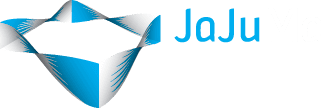Do you find all information about us and our services?
Extensions by Category
🛠 4. Testing, Troubleshooting & FAQ
This document provides guidance on how to verify that the JaJuMa Page Preload extension is working correctly, answers to frequently asked questions, and information on how to receive support.
💬 4.1 How to Verify Preloading is Active
You can confirm that the extension is functioning as expected by using your browser's built-in developer tools.
- Enable Browser Cache:
This is a critical first step. In your browser's Developer Tools settings, ensure that the "Disable cache" option is unchecked. - Open Developer Tools:
Navigate to a page on your Magento storefront and open the Developer Tools (usually F12 or Ctrl+Shift+I / Cmd+Opt+I). - Go to the Network Tab:
Select the "Network" tab. - Trigger a Preload:
Perform the user action that corresponds to your configuredPreload Intensity(e.g., hover over a link). - Observe the Preload Request:
You should see new requests appear in the network log for the URL of the link you interacted with. The Initiator column should point to the extension's script, confirming it triggered the preload. - Click the Preloaded Link:
Now, click the same link. - Verify from Cache:
A new entry for the page navigation will appear. Check the Size column; it should indicate the content was served from the local cache (e.g.,(memory cache)). The Time column should show a very low value. This is definitive proof that the navigation was accelerated.
💡 Tip:
See JaJuMa Page Preload extension for a screencast showing these preloading verification steps in action.
💬 4.2 Frequently Asked Questions (FAQ)
Q: What is the browser compatibility for this extension? Does it work on Safari?
A: The extension works by dynamically adding <link rel="prefetch"> hints to the page. This technology is fully supported in Chromium-based browsers (Chrome, Edge) and Mozilla Firefox, where your users will see a significant performance improvement. However, Apple's Safari browser disables this feature by default. For the extension to work on Safari, a user must manually enable "LinkPrefetch" in the developer settings, which is not the case for the vast majority of users. Therefore, you should expect the performance benefits to apply to your Chrome, Edge, and Firefox visitors, but not to most of your Safari visitors.
Q: Why doesn't my PageSpeed Insights score improve after enabling the extension?
A: This is an excellent question and highlights the key difference between "Lab Data" and "Field Data."
-
Lab Data (PageSpeed Insights, Lighthouse):
These tools run a simulated, one-time test on a single page to measure its initial load performance. They don't click links or navigate your site like a real user. Since our Page Preload extension speeds up subsequent navigations (the journey from one page to another), lab tools cannot measure its impact. -
Field Data (Real User Monitoring - RUM):
This data is collected from your actual website visitors over time. It measures their entire experience, including how quickly they can navigate between pages. This is the data Google uses for its Core Web Vitals ranking signal.
Page preloading provides a significant boost to the user's perceived performance and directly improves Core Web Vitals like Largest Contentful Paint (LCP) for subsequent page views.
This real-world improvement will be reflected in your field data over a 28-day period, which you can monitor in your Google Search Console.
Or directly in your Magento backend using our Real User Monitoring for Magento 2.
The goal of this extension is to improve the real user experience, which is what field data measures.
Q: Can I use this extension if I'm already using Speculation Rules on my site?
A: Yes, absolutely. This is our recommended "hybrid" strategy.
The two technologies can safely coexist. Browsers that support the Speculation Rules API (Chrome, Edge) will use them, while browsers that do not (Firefox) will fall back to our extension's prefetching, ensuring a broader range of users get a faster experience. You can manage this behavior with the "Only Use Page Preload for Browsers Without Speculation Rules API Support" setting.
Q: Will this extension overload my server?
A: It can if configured too aggressively. The potential for increased server load is directly tied to the Preload Intensity and Preload Scope settings. We strongly recommend starting with the "Balanced" (On Hover) intensity. The "All-In" (When Visible) strategy should only be used on high-capacity servers with a robust Full Page Cache (like Varnish) and a very strict Whitelist.
Q: How do I prevent the extension from preloading my cart or logout links?
A: This is a critical configuration step. Navigate to
Stores > Configuration > JaJuMa > Page Preload > Preload Scope.
Select Blacklist and add comma-separated URL fragments to exclude any links that perform actions.
A good starting blacklist is: /checkout, /cart, /customer, /logout, add_to_cart, /wishlist/.
Q: Is the extension compatible with my custom Magento theme?
A: Yes. The extension's script is theme-agnostic.
It operates by identifying standard <a> hyperlink tags on the rendered HTML page and does not interfere with theme-specific JavaScript or CSS.
📞 Need Help?
Still have questions or need help with your configuration? Our expert team is here to assist. Please don't hesitate to contact our support team for personalized assistance.
Ready to unlock these features for your store?
The JaJuMa Page Preload Extension is the "Instant Page Load" solution for faster subsequent page-loads and improved Core Web Vitals and UX in your Magento store.